In this tutorial I’m going to share how to insert data using tinker in laravel.
What is Tinker?
Tinker Command(php artisan tinker) is used to interact directly with the database table to insert, delete, update data. It executes SQL commands through the command line.
First let’s go to install laravel project for insert data using tinker.
composer create-project --prefer-dist laravel/laravel tinkerAfter Installation setup database So go to the .env file and add the database credentials. lets go to .env folder and put database name and connect to database.
DB_CONNECTION=mysql
DB_HOST=127.0.0.1
DB_PORT=3306
DB_DATABASE=tinker-account
DB_USERNAME=root
DB_PASSWORD=Now Create Post table
php artisan make:migration create_posts_table --table=posts
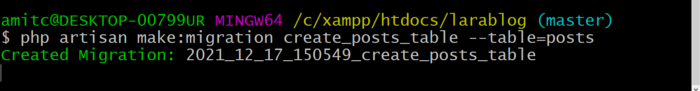
Next go to your create_posts_table and add below column
$table->string('title');
$table->text('content');
Now migrate the table.
php artisan migrate
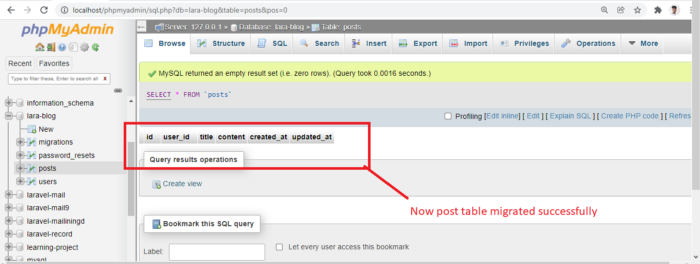
Next go to your terminal and run below command.
php artisan tinker
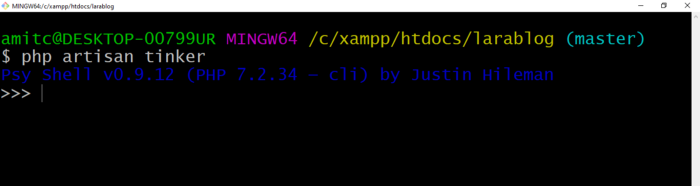
Just paste below code as define.
$post = App\Post::create(['title'=>'php post tinker','content'=>'php content store tinker']);
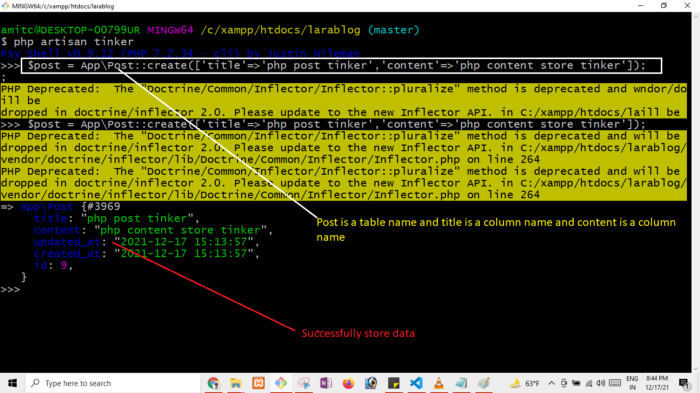
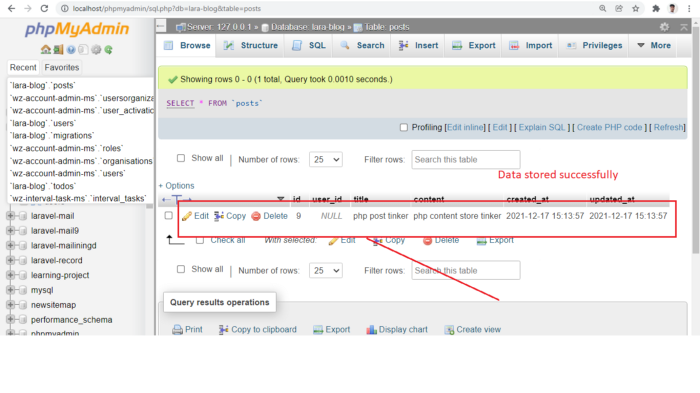
Thanks I hope it’s helpful for you

 Starting: 1st of Every Month
Starting: 1st of Every Month  +91 8409492687 |
+91 8409492687 |  Contact@DevOpsSchool.com
Contact@DevOpsSchool.com