Node.js is an open-source, cross-platform JavaScript runtime environment that allows developers to run JavaScript code outside of a web browser. It is built on the V8 JavaScript engine, which is the same engine used by Google Chrome. Node.js enables developers to use JavaScript for server-side scripting, enabling them to build scalable, high-performance web applications and backend services.
Advantage of Node.js
- Open source
- Efficient Fast and highly scalable
- Event Driven
- Very popular
How to run node js ?
- Install Node.js: If you haven’t already installed Node.js on your system, you can download it from the official website: Node.js Downloads. Follow the installation instructions for your operating system.
- Create a Node.js file: Create a JavaScript file with a
.jsextension that contains your Node.js code. You can use any text editor or an integrated development environment (IDE) to create this file. - Write your Node.js code: Write your Node.js code inside the
.jsfile. This can be a simple “Hello, World!” program or more complex code depending on what you want to achieve.Here’s an example of a simple “Hello, World!” program in Node.js:
1st step create below file
hellow.jsand put below code
console.log("this is our first node js program");Output:-
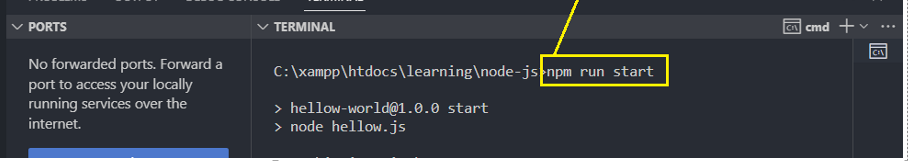

 Starting: 1st of Every Month
Starting: 1st of Every Month  +91 8409492687 |
+91 8409492687 |  Contact@DevOpsSchool.com
Contact@DevOpsSchool.com