Cookies and cache are two different ways to store data on the client side. They are both used to improve the performance of web applications, but they have different purposes.
Cookies
Cookies are small text files that are stored on the user’s browser. They can be used to store a variety of information, such as the user’s login status, preferences, and browsing history. Cookies are typically set by the web server and sent to the user’s browser with the response. The browser then stores the cookie and sends it back to the web server with each subsequent request.
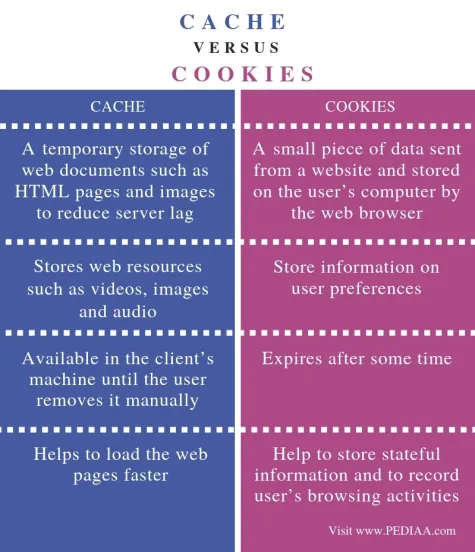
Cookies can be used for a variety of purposes in Laravel applications, such as:
- Keeping track of the user’s login status
- Remembering the user’s preferences, such as language and theme
- Tracking the user’s browsing history, such as the pages they have visited and the products they have viewed
- Implementing shopping carts and other e-commerce features
Cache
Cache is a temporary storage area that is used to store frequently accessed data. This can help to improve the performance of web applications by reducing the number of times that data needs to be retrieved from the database or other external source.
Laravel provides a variety of caching options, including:
- File cache: This stores cached data in files on the server.
- Array cache: This stores cached data in memory in the form of an array.
- Database cache: This stores cached data in the database.
- Memcached: This is a distributed caching system that can be used to store cached data across multiple servers.
Cache can be used for a variety of purposes in Laravel applications, such as:
- Caching the results of database queries
- Caching the results of complex calculations
- Caching the results of API calls
- Caching the HTML output of pages
Differences between cookies and cache
The following table summarizes the key differences between cookies and cache:
| Feature | Cookies | Cache |
|---|---|---|
| Purpose | To store information about the user and their browsing session | To improve the performance of web applications by reducing the number of times that data needs to be retrieved |
| Stored on | Client side (user’s browser) | Client side (user’s browser) or server side |
| Set by | Web server | Web server or developer |
| Sent to | Web server with each subsequent request | Not sent to the web server |
| Typical contents | Login status, preferences, browsing history | Database query results, complex calculations, API call results, HTML output of pages |
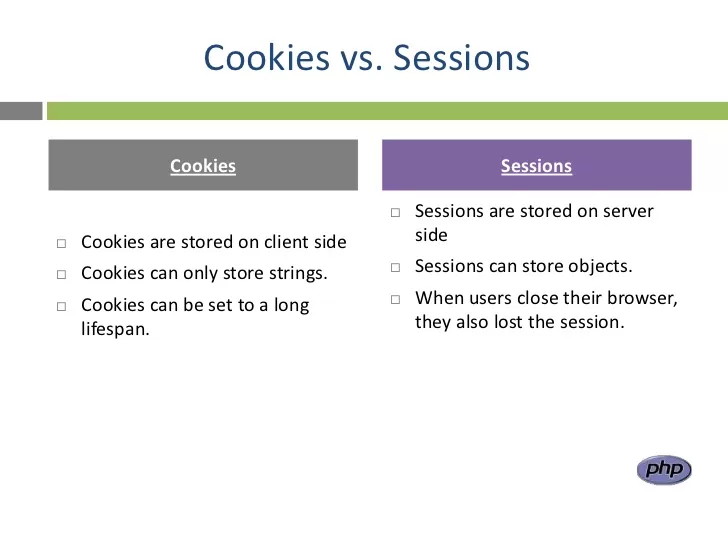
Which one to use?
The best way to decide whether to use cookies or cache is to consider your specific needs. If you need to store information about the user and their browsing session, then you should use cookies. If you need to improve the performance of your web application by reducing the number of times that data needs to be retrieved, then you should use cache.