In this tutorail i’m going to share how to use onchange function in laravel and get the value of onchage functions.
What is Onchange Function ?
The onchange function is not a specific function on its own; rather, it is an event handler attribute used in HTML and JavaScript. It is commonly used with form elements, such as input fields, select boxes, and textareas, to execute a script or function when the value of the element is changed by the user.
How to use it ?
Go to blade page and put below code
<select name="project_ids" id="project_ids" class="form-control" required
autocomplete="off">
<option value="" class="text-dark">Select Project Name
</option>
<!-- Other options go here -->
</select>
Next go to script and put below code
$('#project_ids').on('click', function() {
console.log('Selected a project');
var selectedProjectId = $(this).find(':selected').attr('name');
$('#projects_id').val(selectedProjectId);
// Print the selected project ID
console.log('Selected Project ID:', selectedProjectId);
ajaxCall();
});
function ajaxCall() {
// Get the currently selected project name
var selectedProjectName = $('#project_ids').val();
$.ajax({
type: "GET",
url: "{{ url('api/v1/j/project/index/') }}/" + slug_id,
data: {},
headers: {
"Authorization": "Bearer " + localStorage.getItem('a_u_a_b_t')
},
success: function(html) {
console.log("Data received successfully");
console.log(html.data);
// Clear and populate the dropdown or perform other actions
var projectIdsDropdown = $('#project_ids');
// Clear existing options, but keep the "Select Url" option
projectIdsDropdown.find('option:not(:first)').remove();
$.each(html.data, function(i, link) {
console.log('All category here: ');
projectIdsDropdown.append('<option name="' + link.id + '" value="' +
link.project_name + '">' + link.project_name + '</option>');
});
// Reselect the previously selected project name
projectIdsDropdown.val(selectedProjectName);
},
error: function(errorResponse) {
console.error('Error in AJAX call');
console.log(errorResponse);
}
});
}Output :-
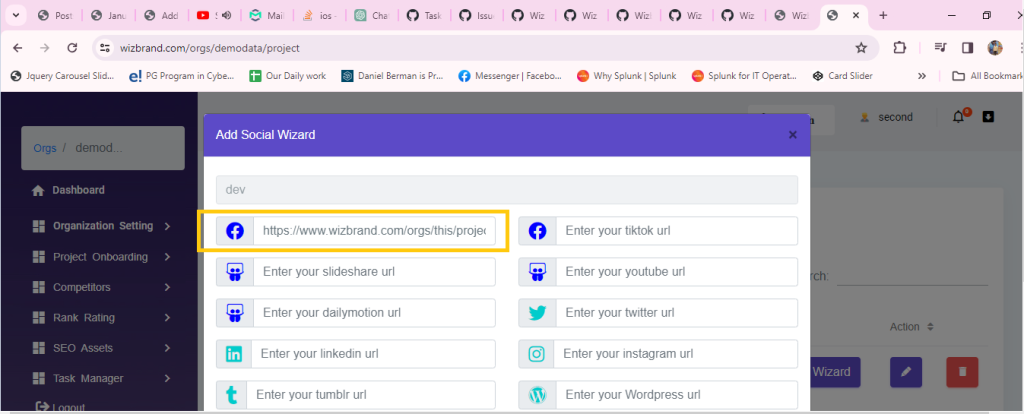

 Starting: 1st of Every Month
Starting: 1st of Every Month  +91 8409492687 |
+91 8409492687 |  Contact@DevOpsSchool.com
Contact@DevOpsSchool.com