In this tutorial we’re going to learn what are the checklist for improve php website performance, so follow this tutorial for improve website performance.
1 Update PHP Regularly
One of the cardinal rules of PHP security is to stay up-to-date. PHP has had its share of security vulnerabilities in the past, but diligent efforts by the community and maintainers have led to frequent updates and patches. Make sure you are using the latest version of PHP to benefit from security improvements. It is recommended that you update to this new PHP application. When updating PHP applications, you will encounter numerous deprecations if you are still running PHP 5.6 or 7. It will also be necessary for you to update your code and modify some functional logics, such as hashing passwords, etc.
Why We need to do this PHP update Regularly ?
There are three main reasons why you need to update your PHP version regularly:
Security: Newer versions of PHP are regularly patched against security vulnerabilities. If you are running an outdated version of PHP, your website is more likely to be hacked.
Performance: Newer versions of PHP often include performance improvements, which can make your website load faster and use less memory.
New features: Newer versions of PHP also include new features and improvements, which can make it easier to develop and maintain your website.
Security thread if i ignore this Updated PHP ?
Ignoring PHP updates, especially security updates, can pose significant security threats to your web applications and server environment. Here are some potential security risks associated with not updating PHP:
- Vulnerabilities and Exploits: Outdated PHP versions may contain known vulnerabilities that hackers can exploit. Security updates often include patches to address these vulnerabilities and protect your applications from being compromised.
- Malicious Attacks: Cybercriminals actively target outdated software. If they discover a vulnerability in an older PHP version, they may launch attacks to exploit these weaknesses, potentially leading to unauthorized access, data breaches, or other security incidents.
- Data Breaches: A compromised PHP environment can result in unauthorized access to sensitive data. This could lead to data breaches, exposing confidential information, user credentials, or other critical data.
2. Using OPcache for Performance Improvement
What is OPache ?
OPCache is a bytecode caching engine that improves the performance of PHP applications by storing compiled script bytecode in memory. This eliminates the need for PHP to load and parse scripts on each request, which can significantly improve page loading times.
Why We need to do enable OPcache ?
We need to enable OPCache because it can significantly improve the performance of PHP applications. OPCache does this by storing compiled script bytecode in memory, which eliminates the need for PHP to load and parse scripts on each request. This can reduce page loading times by up to 70%, and can also improve the scalability of PHP applications.
How to do enable OPcache in php server ?
To enable OPCache in a PHP server, you need to follow these steps:
- Check if OPCache is installed. You can do this by running the following command:
php -i | grep -i opcacheIf you do not see this output, then you need to install OPCache.
- Enable the extension: Ensure the OPcache extension is enabled in your PHP configuration file (php.ini).
Find the opcache.enable directive and set it to 1. This will enable OPCache.
Next restart your server.
3. Minify Static Assets & Caching
Minifying static assets and caching them can significantly improve the performance of a website.
Minification is the process of removing unnecessary characters from static assets, such as HTML, CSS, and JavaScript files. This can reduce the size of the files by up to 80%, which can lead to faster download times and improved page load speeds.
Caching is the process of storing static assets on the user’s browser so that they do not need to be downloaded from the server each time the user visits the website. This can further improve page load speeds and reduce the load on the server.
There are a number of ways to minify and cache static assets. Some common methods include:
- Using a CDN (content delivery network): A CDN is a network of servers that are located all over the world. When a user visits a website that uses a CDN, the static assets are delivered from the server that is closest to the user. This can significantly improve download times.
- Using a minification plugin: There are a number of plugins available for popular content management systems (CMSs) such as WordPress and Drupal that can minify static assets. These plugins can be easily installed and configured, and they can automate the minification process.
- Using a caching plugin: There are also a number of caching plugins available for popular CMSs. These plugins can cache static assets on the user’s browser so that they do not need to be downloaded from the server each time the user visits the website.
If you are serious about improving the performance of your website, I highly recommend that you minify and cache your static assets. It is one of the simplest and most effective ways to improve page load speeds and reduce the load on your server.
4. Disable ‘register_globals’
What is register_globals ?
register_globals is a PHP configuration directive that, when enabled, automatically turns global variables into PHP variables. This means that variables from various sources, such as form inputs, cookies, and server variables, are automatically converted into global variables.
Security thread if i ignore this register_globals ?
Ignoring the security implications of register_globals in PHP can lead to various vulnerabilities and pose significant risks to your application. Here are some of the security threats associated with ignoring or enabling register_globals:
- Variable Injection and Manipulation:
- Enabling
register_globalsallows external input (such as form data or query parameters) to be automatically transformed into global variables. This can lead to variable injection, where an attacker manipulates variables by controlling input values, potentially causing unintended consequences in the application.
- Enabling
- Security Exploits:
- Automatically converting input data into global variables increases the risk of security exploits, including SQL injection, cross-site scripting (XSS), and other injection attacks. Attackers may manipulate input fields to inject malicious code into the application.
Example :-
Go to php.ini and put below code
register_globals = Off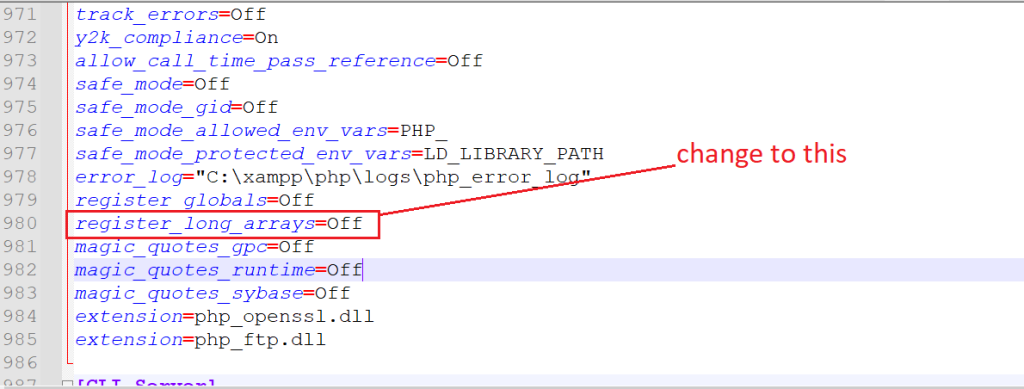
5. Turn off debugging notifications
To turn off debugging notifications in PHP, you can use the error_reporting() function. The error_reporting() function takes a bitmask of error types as an argument and returns the current error reporting level.
To disable all debugging notifications, you would use the following code:
You can also disable other types of debugging notifications, such as warnings, errors, and fatal errors.
You can also disable debugging notifications for specific files or scripts. To do this, you can use the ini_set() function to set the error_reporting directive. For example, to disable all debugging notifications for the index.php file, you would use the following code:
ini_set('error_reporting', 0);
It is important to note that disabling debugging notifications can make it more difficult to debug your code. If you are having trouble with your code, it is recommended that you enable debugging notifications so that you can see the errors that are occurring.
6. Optimize Your Database Queries
Optimizing database queries is the process of improving the performance and efficiency of the queries executed on a database. It involves ensuring that queries run as quickly and resource-efficiently as possible. Here are some general tips for optimizing database queries:
Why We need to do Database Queries ?
There are a number of ways to optimize your database queries. Here are a few tips:
- Use indexes. Indexes allow the database to quickly locate the data you need without having to scan the entire table. Make sure to create indexes on the columns that are frequently used in your queries.
- Use the appropriate query type. There are different types of queries, such as SELECT, INSERT, UPDATE, and DELETE. Choose the query type that is most appropriate for the task you are trying to perform.
- Use LIMIT and OFFSET. These clauses allow you to limit the number of results that are returned by a query. This can be useful for improving performance, especially for large tables.
- Avoid using wildcards. Wildcards, such as
*and%, can slow down your queries. If possible, use specific column names in your queries instead. - Use prepared statements. Prepared statements can help to improve performance and security. Prepared statements allow you to precompile your queries and then bind the values to the query parameters at runtime.
Example :-
// Example of a non-optimized query
// SELECT * FROM users WHERE name = 'John' ORDER BY id DESC LIMIT 10
// Example of an optimized query
// SELECT id, name, email FROM users WHERE name = 'John' ORDER BY id DESC LIMIT 107. Implement Caching
Implementing caching in PHP can significantly improve the performance of your web application. Caching stores frequently accessed data in memory, so that it can be retrieved quickly without having to query the database or other external data source.
Benefits of using Caching in php
Server-side caching is generally more effective than client-side caching, because it can store more data and it can be accessed by all users of the application. However, client-side caching can also be useful for improving the performance of your application, especially for users who have a slow internet connection.
There are a number of different ways to implement caching in PHP. Some popular options include:
- Memcached: Memcached is a distributed memory caching system that can store large amounts of data in memory.
- Redis: Redis is an in-memory data structure store that can be used as a cache.
- OPcache: OPcache is a PHP opcode cache that can store the compiled bytecode of PHP scripts in memory.
To implement server-side caching in PHP, you will need to install a caching library, such as Memcached or Redis. Once you have installed the caching library, you can use it to store data in the cache.
Example :-
// Example of caching database query results
function get_users() {
// Check if results are cached
if ($cached_results = cache_get('users')) {
return $cached_results;
}
// Query database
$results = $db->query('SELECT * FROM users');
// Cache results for future use
cache_set('users', $results);
return $results;
}8. Use Asynchronous Operations
Asynchronous operations allow your code to continue running while waiting for a response from an external resource, such as a database or API. This can improve performance by allowing your server to handle more requests at once.
Example :-
// Example of using the cURL multi handler to perform multiple requests asynchronously
$urls = array('http://example.com', 'http://example.org', 'http://example.net');
$multi_handler = curl_multi_init();
$curl_handles = array();
foreach ($urls as $url) {
$curl_handles[$url] = curl_init($url);
curl_setopt($curl_handles[$url], CURLOPT_RETURNTRANSFER, true);
curl_multi_add_handle($multi_handler, $curl_handles[$url]);
}
do {
curl_multi_exec($multi_handler, $running);
} while ($running > 0);
foreach ($urls as $url) {
$response = curl_multi_getcontent($curl_handles[$url]);
// Do something with $response
}
curl_multi_close($multi_handler);9. Optimize Your Server Configuration
Make sure your server is configured to handle your site’s traffic and is using the latest stable versions of PHP and its extensions. Consider using a web server like Nginx or Apache, which are optimized for serving static content.
10. Use the strongest str functions
While str_replace is faster than preg_replace, the strtr function is four times faster than str_replace.
Benefits of str functions
str_replace(): This function replaces all occurrences of a substring with another substring. It is one of the most commonly usedstrfunctions in PHP.preg_replace(): This function replaces all occurrences of a pattern with another string. It is more powerful thanstr_replace()because it can be used to replace complex patterns.filter_var(): This function filters and validates data. It can be used to clean up strings and remove unwanted characters.htmlentities(): This function converts all applicable characters to HTML entities. It is useful for preventing cross-site scripting attacks.htmlspecialchars(): This function converts special characters to HTML entities. It is useful for preventing cross-site scripting attacks.
Example :-
// Replace all occurrences of "John Doe" with "Jane Doe"
$name = str_replace('Amit Kumar', 'Vijay', $name);
// Replace all occurrences of the pattern "\d+" with the string "number"
$numbers = preg_replace('/\d+/', 'number', $numbers);Thanks for learning

 Starting: 1st of Every Month
Starting: 1st of Every Month  +91 8409492687 |
+91 8409492687 |  Contact@DevOpsSchool.com
Contact@DevOpsSchool.com