In this tutorial i going to share you top 21 Security Checklist for laravel for important for security purpose.
1. CSRF Protection
What is CSRF ?
A CSRF token in Laravel is a unique value that is generated for each user session and used to prevent cross-site request forgery (CSRF) attacks. CSRF attacks are a type of malicious exploit whereby unauthorized commands are performed on behalf of an authenticated user.
Why We need to do CSRF Protection ?
CSRF protection is necessary because it can prevent attackers from performing unauthorized actions on behalf of authenticated users. This can include actions such as transferring money, changing passwords, or sending emails.
- Unauthorized Actions: CSRF attacks can lead to users unknowingly performing actions on a website without their consent. This could include changing account settings, making financial transactions, or performing other sensitive operations.
- Data Integrity: CSRF attacks can compromise the integrity of user data. Attackers might manipulate data or settings, leading to undesirable consequences for both users and the website.
Security thread if i ignore CSRF Protection
If you ignore CSRF protection, your web application will be vulnerable to cross-site request forgery (CSRF) attacks. CSRF attacks are a type of malicious exploit whereby unauthorized commands are performed on behalf of an authenticated user.
CSRF attacks can be used to perform a variety of malicious actions, such as:
- Changing passwords
- Sending emails
- Deleting files
Example :-
<form method="POST" action="#">
@csrf
<label class="control-label">Name</label>
<input type="text" name="name" id="name" class="form-control" required
autocomplete="off" />
<label class="control-label">Email Address</label>
<input type="text" name="email_address" id="email_address" class="form-control" required
autocomplete="off" />
<button type="submit">Submit</button>
</form>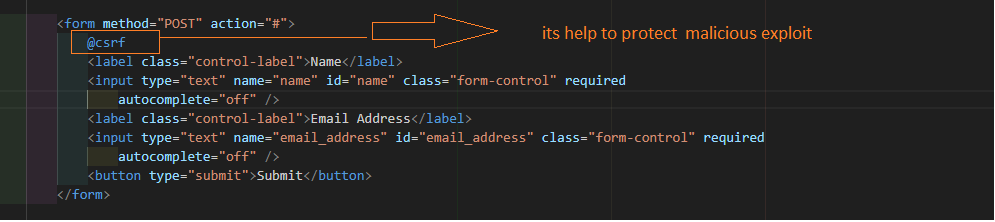
2. Cookies Protection
What is Cookies ?
Cookies in Laravel are small pieces of data that are stored in the user’s web browser and used to identify the user or track their activity on a website. Laravel provides a number of features to make it easy to manage cookies in your application.
Why We need to do Cookies ?
Cookies in Laravel serve various purposes and are essential for building dynamic and interactive web applications. Here are some reasons why cookies are commonly used in Laravel:
- Flash Messages:
- Flash messages, which are messages that persist only for the next request, are often stored in cookies. They allow developers to display feedback or notifications to users after a specific action.
- User Authentication:
- Cookies are often used to store authentication information. After a user logs in, a secure, encrypted cookie can be set to maintain the user’s authenticated state between requests.
Security thread if i ignore Cookies Protection
If you ignore cookies protection, your web application will be vulnerable to a number of security threats, including:
- Session hijacking: An attacker could steal a user’s session cookie and use it to impersonate the user on your website. This could allow the attacker to access the user’s account, make unauthorized purchases, or send malicious messages on the user’s behalf.
- Cross-site scripting (XSS) attacks: An XSS attack occurs when an attacker injects malicious code into a web page. If a user visits a web page that has been infected with XSS code, the code can be executed in the user’s browser and could allow the attacker to steal the user’s cookies.
- Cookie theft: An attacker could steal a user’s cookies using a variety of methods, such as phishing attacks or malware. Once an attacker has stolen a user’s cookies, they can use them to impersonate the user on your website or access other websites that the user has logged into.
Example :-
<?php
namespace App\Http\Controllers;
use Illuminate\Support\Facades\Cookie;
use Illuminate\Http\Request;
use Illuminate\Support\Facades\Log;
class LearningController extends Controller
{
public function index()
{
$value = cookie('example_cookie');
Log::info("message me ky aa arh ahi".$value);
return view('learning',compact('value'));
}
}
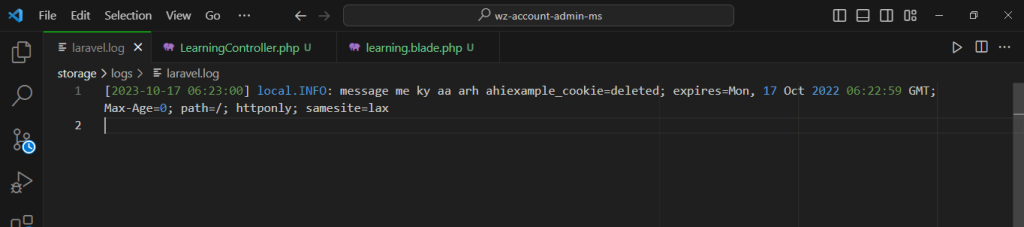
3. Disable debug messages in production
What is debug message ?
A debug message in Laravel is a message that is displayed to the developer to help them debug their code. Debug messages can be used to log information about the state of the application, such as the values of variables or the output of function calls. Debug messages can also be used to display error messages or warnings.
Why We need to do debug message ?
We need to do debug messages in Laravel to help us identify and fix bugs in our code. Debug messages can be used to log information about the state of the application, such as the values of variables or the output of function calls. They can also be used to display error messages or warnings.
Security thread if i ignore this debug message
If you ignore debug messages in Laravel, you may miss important information about the state of your application and potential security threats. This can make it more difficult to identify and fix bugs
Example :-
Go to .env file and do as below
APP_DEBUG=false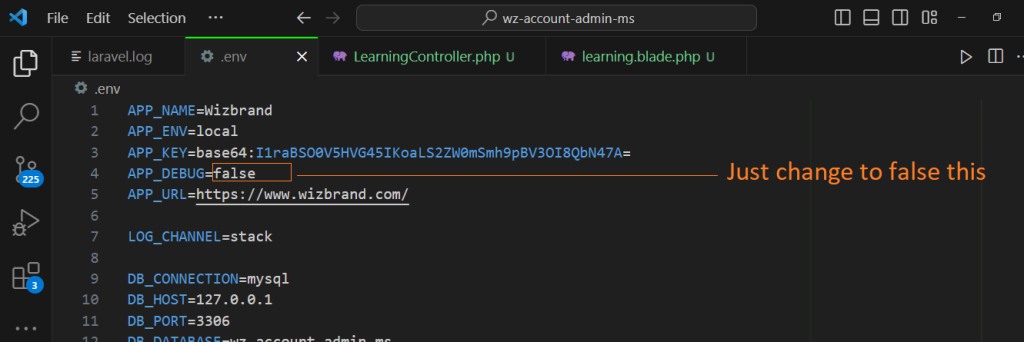
4. Input Validation
Never trust user input, and always validate data before using it in your application. Laravel’s validation features make this straightforward, allowing you to apply validation rules to your incoming data easily.
$request->validate([
'title' => 'required|unique:posts|max:255',
'body' => 'required',
]);5. User Authentication
Use CAPTCHA for any endpoints that can be exploited using brute-force techniques. This includes login, registration, and forgot password forms. CAPTCHA will stop most automated attacks. Go with something like Google’s reCAPTCHA rather than developing your own implementation.
Build multi-factor authentication for your member and admin accounts. There are great packages available that you can use to generate QR codes and validate one-time password codes upon login. Avoid other means of delivering this code, such as email or SMS. It simply isn’t secure enough.
Security thread if i ignore Google Capthca
you ignore Google reCAPTCHA in your Laravel application, you may be exposing your application to a number of security threats, including:
- Account takeover (ATO): ATO is a type of attack where an attacker gains control of a user’s account. Attackers can use ATO to steal sensitive data, such as passwords, credit card numbers, and personal information.
- Spam: Attackers can use your application to send spam emails to your users. This can damage your reputation and make your users less likely to trust your application.
- Denial-of-service (DoS): DoS attacks are designed to overwhelm your application with traffic, making it unavailable to legitimate users.
- Fraud: Attackers can use your application to commit fraud, such as creating fake accounts or making unauthorized purchases.
6. Password hashing
What is password hashing ?
Password hashing in Laravel is the process of converting a user’s password into a secure, one-way hash. This hash is then stored in the database instead of the plain text password. This makes it much more difficult for attackers to steal user passwords, even if they are able to gain access to the database.
Why We need to do this password hashing ?
Password hashing is a crucial security measure, and implementing it in Laravel or any web application is essential for several reasons:
- Protection Against Data Breaches:
- In the unfortunate event of a database breach, hashed passwords significantly reduce the impact. Hashing ensures that even if the hashed passwords are exposed, attackers cannot easily reverse the process to obtain the original passwords.
- User Privacy:
- Hashing passwords protects user privacy by preventing the exposure of their actual passwords. Users often reuse passwords across multiple services, and protecting their passwords adds an extra layer of security.
- Compliance with Best Practices:
- It is considered a best practice and a standard in web security to hash passwords. Following established security practices helps ensure that your application meets industry standards and expectations.
- Mitigation of Credential Stuffing Attacks:
- Hashing passwords helps mitigate credential stuffing attacks where attackers use known username and password combinations obtained from other breaches to gain unauthorized access to user accounts.
- Authentication Security:
- Hashing ensures the security of the authentication process. When users log in, their entered passwords are hashed and compared to the stored hashed passwords. This allows for secure user authentication without exposing sensitive information.
- Protection Against Insider Threats:
- Even in scenarios where an insider with access to the database tries to misuse their privileges, hashed passwords make it more challenging for them to abuse user credentials.
Security thread if i ignore Password Hashing ?
- Account takeover (ATO): ATO is a type of attack where an attacker gains control of a user’s account. Attackers can use ATO to steal sensitive data, such as passwords, credit card numbers, and personal information.
- Password breaches: If an attacker gains access to your database, they can steal all of your users’ passwords in plain text. This can lead to a massive password breach that can affect millions of users.
- Rainbow tables: Rainbow tables are pre-computed tables that can be used to crack hashed passwords. If an attacker has access to a rainbow table, they may be able to crack your users’ passwords, even if you are using a strong hashing algorithm.
Example :-
$check_user_email->password = Hash::make($request['password']);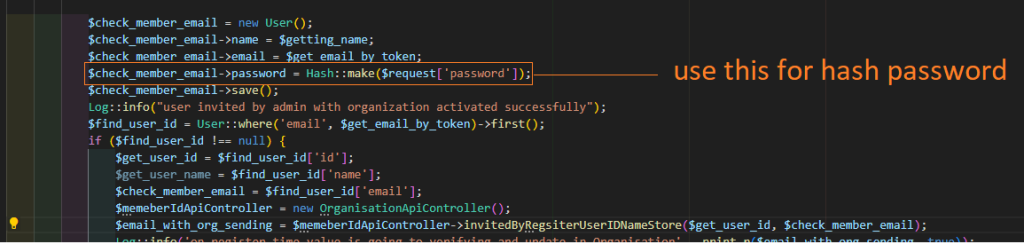
7. Use Encryption
In laravel use encryption and decryption for store the private information, leverages the OpenSSL library to provide AES-256 and AES-128 encryption. To ensure that no encrypted data can be modified by an unauthorized party, Laravel signs encrypted values using a Message Authentication Key.
Why We need to do Encryption in laravel ?
We need to do encryption in Laravel to protect sensitive data from unauthorized access. Encryption is the process of converting data into a format that is unreadable without the proper decryption key. This makes it much more difficult for attackers to steal sensitive data, even if they are able to gain access to the database or other storage location.
Security thread if i ignore Encryption in laravel ?
If you ignore encryption in Laravel, you will be exposing your application to a number of security threats, including:
- Data breaches: If an attacker gains access to your database, they will be able to steal all of your users’ sensitive data, such as passwords, credit card numbers, and personal information. This can lead to a massive data breach that can affect millions of users.
- Compliance violations: If you are required to comply with industry regulations, such as PCI DSS and HIPAA, failing to encrypt sensitive data can lead to compliance violations. This can result in fines, penalties, and other legal consequences.
- Fraud: Attackers can use stolen sensitive data to commit fraud, such as making unauthorized purchases or creating fake accounts.
- Identity theft: Attackers can use stolen sensitive data to commit identity theft, such as opening new accounts in the victim’s name or taking out loans in their name.
Example :-
$encryptedMessage = Crypt::encrypt('This is a secret message');
$decryptedMessage = Crypt::decrypt($encryptedMessage);
8. Expiring and destroying HTTP sessions
What is Http Session ?
An HTTP session in Laravel is a way to store data about a user’s activity on your website across multiple HTTP requests. This can be useful for storing information such as the user’s login status, shopping cart items, or recently viewed pages.
Why We need to do destroying HTTP sessions ?
We need to destroy HTTP sessions in Laravel to improve security and performance.
Security:
- Prevent session hijacking: Session hijacking is a type of attack where an attacker steals a user’s session cookie and uses it to impersonate the user on your application. By destroying sessions when they are no longer needed, you can make it more difficult for attackers to hijack sessions.
- Prevent unauthorized access to session data: Session data can contain sensitive information about the user, such as their login status, shopping cart items, or recently viewed pages. By destroying sessions when they are no longer needed, you can prevent unauthorized access to this data.
- Prevent session fixation: Session fixation is a type of attack where an attacker forces a user to use a specific session ID. This can be done by exploiting a vulnerability in your application or by tricking the user into clicking on a malicious link. By destroying sessions when they are no longer needed, you can prevent session fixation attacks.
Example:-
public function logout()
{
session()->expireNow();
session()->invalidate();
return redirect()->route('home');
}This code will expire and destroy the current session and then redirect the user to the home page.
9. Using Laravel’s Authentication and Authorization
What is Authentication and Authorization in laravel ?
Authentication in Laravel is the process of verifying that a user is who they say they are. Authorization is the process of determining whether a user is allowed to perform a given action.
Laravel provides a number of features to make it easy to implement authentication and authorization in your applications.
Authentication
Laravel provides a number of authentication drivers, including database, Eloquent, and LDAP. By default, Laravel uses the database authentication driver.
Authorization
Laravel provides a number of ways to authorize users. One way is to use Laravel’s built-in gates. Gates are functions that can be used to determine whether a user is authorized to perform a given action.
Security thread if i ignore Authentication and Authorization ?
If you ignore authentication and authorization in Laravel, you will be exposing your application to a number of security threats, including:
- Unauthorized access to sensitive data: Sensitive data, such as user data, financial data, and trade secrets, can be accessed by unauthorized users if you ignore authentication and authorization.
- Data breaches: Data breaches can occur if unauthorized users are able to access sensitive data.
- Denial-of-service (DoS): DoS attacks can be used to overwhelm your application with traffic, making it unavailable to legitimate users.
- Fraud: Attackers can use your application to commit fraud, such as creating fake accounts or making unauthorized purchases.
Example :-
$user = Auth::user();
Route::get('/admin', function () {
// Check if the user is authenticated.
if (! Auth::check()) {
// The user is not authenticated. Redirect them to the login page.
return redirect('/login');
}
// The user is authenticated. Show them the admin page.
return view('admin');
})->middleware('auth');
10 . Validate User Input
User input validation in Laravel refers to the process of verifying and ensuring that the data submitted by users through forms or other input mechanisms adheres to predefined rules and criteria. Laravel provides a robust validation system that allows developers to define and enforce rules for validating user input, reducing the risk of security vulnerabilities and enhancing the overall reliability of the application.
Security thread if i ignore User Input in Laravel ?
If you ignore user input in Laravel, you will be exposing your application to a number of security threats, including:
- Cross-Site Scripting (XSS): XSS is a type of attack where an attacker injects malicious code into a web page. This code can then be executed by the victim’s browser, giving the attacker control of the victim’s account or session.
- SQL Injection: SQL injection is a type of attack where an attacker injects malicious SQL code into a database query. This code can then be executed by the database, allowing the attacker to steal data, modify data, or delete data.
- Remote Code Execution (RCE): RCE is a type of attack where an attacker executes arbitrary code on a victim’s machine. This can be done by exploiting a vulnerability in a web application or by tricking the victim into downloading and executing a malicious file.
Example :-
$validatedData = $request->validate([
'login' => 'required|email',
'password' => 'required|min:8',
]);
$validatedData = $request->validate([
'name' => 'required|string',
'email' => 'required|email',
]);
11. Passing Sensitive Data Over HTTPS
If you are serving your application over HTTP, you need to bear in mind that every bit of information that is exchanged, including passwords, is sent in cleartext. An attacker on the same network could therefore intercept private information, such as session variables, and log in as the victim. The only way we can prevent this is to use HTTPS. If you already have an SSL certificate installed on your web server, Laravel comes with a number of helpers to switch between http:// and https:// and restrict access to certain routes. You can, for instance, define an https filter that will redirect the visitor to the secure route as shown in the following code snippet:
Route::filter(‘https’, function() {
if ( ! Request::secure() )
return Redirect::secure(URI::current());
});
You can make laravel to force for HTTPS work with a Middleware class.
namespace MyApp\Http\Middleware;
use Closure;
class HttpsProtocol {
public function handle($request, Closure $next)
{
if (!$request->secure() && env('APP_ENV') === 'prod') {
return redirect()->secure($request->getRequestUri());
}
return $next($request);
}
}
Then, apply this middleware to every request adding setting the rule at Kernel.php file, like so:
12. Get SSL Certificate for the Laravel App
What is SSL Certificate ?
SSL certificates offer security by initiating encrypted sessions. Unlike HTTP connections, where communications happen in a textual format, HTTPS communications happen via ciphertexts. Therefore, one will need a decryption key to access encrypted data. Hackers, eavesdroppers, prying eyes and other parties that do not mean well to the app and its data are thus locked up from communications.
For top security of your Laravel application, you will need to buy and install an SSL certificate. The SSL certificate is available at low price like single-domain certificate, cheap multi-domain SSL certificate, low cost wildcard SSL certs, all of which will play in favour of your Laravel security.
Security thread if i ignore SSL Certificate ?
If you ignore SSL certificate, you will be exposing your application to a number of security threats, including:
- Man-in-the-middle attacks: A man-in-the-middle attack is an attack where an attacker intercepts communication between two parties and impersonates one of the parties. If you are not using SSL, attackers can easily perform man-in-the-middle attacks on your application.
- Eavesdropping: Eavesdropping is an attack where an attacker listens to communication between two parties. If you are not using SSL, attackers can easily eavesdrop on communication between your application and your users.
- Replay attacks: A replay attack is an attack where an attacker intercepts a message and then replays it later. If you are not using SSL, attackers can easily perform replay attacks on your application.
- Data breaches: If an attacker is able to intercept communication between your application and your users, they may be able to steal sensitive data, such as passwords, credit card numbers, and personal information.
Example :-
a. First download ssl certificate
b. got to /opt/lampp/etc/extra/httpd-ssl.conf
And add your certification path there
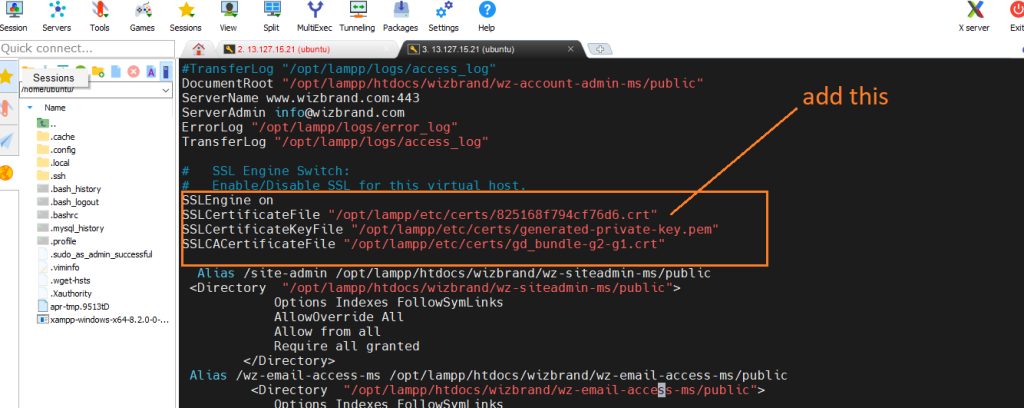
13. Cross-Site Scripting (XSS)
What is Cross-Site Scripting (XSS) ?
Cross-site scripting (XSS) is the most common method hackers use to attack your website. They gain access to your website by entering malicious scripts and codes through the weakest point of your website. The XSS attack inserts JavaScript code into the text area. These extra codes have an effect on the website’s performance because they cause it to reload every time a user visits that page.
Security thread if i ignore this Cross-Site Scripting ?
If you ignore Cross-Site Scripting (XSS) in Laravel, you will be exposing your application to a number of security threats, including:
- Account takeover: Attackers can use XSS to inject malicious code into your application that can steal user cookies or session IDs. This can then be used to take over user accounts and gain access to sensitive data, such as credit card numbers and personal information.
- Data breaches: Attackers can use XSS to inject malicious code into your application that can exfiltrate sensitive data, such as user passwords and credit card numbers. This data can then be used to commit fraud or identity theft.
- Denial-of-service attacks: Attackers can use XSS to inject malicious code into your application that can cause it to crash or become unresponsive. This can prevent legitimate users from accessing your application.
Example :-
Laravel’s Blade templating engine automatically escapes output by default, helping prevent XSS attacks. This means that any user input rendered in a Blade template is automatically sanitized.
<p>{{ $userInput }}</p>
14. SQL Injection
What is SQL Injection ?
SQL injection is a type of cyber attack that allows an attacker to interfere with the queries that an application makes to its database. This can be done by injecting malicious SQL code into the queries, which can then be executed by the database.
Why We need to do SQL Injection ?
SQL injection is a serious security threat, and there is no reason to intentionally perform it. If you are caught performing SQL injection on a database, you could face legal consequences.
If you ignore SQL injection, you will be exposing your application to a number of serious security threats, including:
- Data breaches: Attackers can use SQL injection to steal sensitive data from your database, such as user passwords, credit card numbers, and personal information.
- Data modification: Attackers can use SQL injection to modify data in your database, such as deleting or changing user accounts.
- Denial-of-service attacks: Attackers can use SQL injection to cause your database to become unavailable, preventing legitimate users from accessing it.
- Account takeover: Attackers can use SQL injection to take over user accounts on your website or application.
- Malware distribution: Attackers can use SQL injection to inject malware into your database, which can then be spread to your users’ devices.
15. Safeguard Secrets with Environment Variables
Sensitive information like database credentials and API keys should never be hardcoded. Store them securely in Laravel’s .env file. Here’s how you define an environment variable:
DB_USERNAME=your_db_username
DB_PASSWORD=your_db_password16. Software/Packages Updates
By the time your project dependencies get updated, the package authors or the community could find vulnerabilities, like a patch, for example. That is why is so important to update every package that your app has – at least as a production dependency.
You can update your packages by simple running a composer/npm command:
composer update npm updateThis command updates the current package/dependencies version. If you want to update to a major release you can execute:
composer outdated
npm outdated17. Prevent DOS Attack
What is DOS Attack ?
Denial-of-service (DoS) attacks are a type of cyberattack in which the attacker attempts to make a computer or network unavailable to its intended users. DoS attacks can be carried out in a variety of ways, but they all share the common goal of disrupting or preventing normal service.
Security thread if i ignore DOS Attack ?
Ignoring Denial of Service (DoS) attacks can pose significant security threats to your web application. DoS attacks aim to disrupt the normal functioning of a service, making it inaccessible to legitimate users. Here are potential security threats if you ignore DoS attacks:
- Service Disruption:
- DoS attacks can overwhelm your server or network resources, leading to service disruptions. Legitimate users may be unable to access your application during such attacks.
- Increased Support Workload:
- DoS attacks may result in an influx of support requests from frustrated users who are unable to access your application. This can strain your support team and resources.
- Opportunity for Other Attacks:
- DoS attacks can sometimes be used as a diversion to distract security teams from other concurrent attacks, such as data breaches or network intrusions.
To handle this attack, you can use the Laravel API security validator to validate the file from the request. Here is an example:
//file is exactly 512 kilobytes..
'photo' => ['mimes:jpg,bmp,png', 'file', 'size:512']
// file max size is 512 kilobytes..
'photo' => ['mimes:jpg,bmp,png', 'file', 'max:512']18. Implement Rate Limiting and Throttling:
What is Rate Limiting and Throttling ?
Rate limiting and throttling are two related concepts, but they have slightly different meanings.
- Rate limiting is the act of controlling the number of requests that can be made to a system within a certain period of time. This can be done to protect the system from being overloaded, or to prevent malicious users from flooding the system with requests.
- Throttling is a more specific type of rate limiting that is typically used to control the number of requests that a single user can make to a system. This can be done to prevent a single user from using too many resources, or to ensure that all users have fair access to the system.
Security thread if i ignore Rate Limiting and Throttling ?
If you ignore rate limiting and throttling in Laravel, you may be opening your application up to a number of security threats, including:
- Resource exhaustion attacks: A resource exhaustion attack is an attempt to consume all of the available resources on a computer or network, making it unavailable to legitimate users. By sending a large number of requests to the application, an attacker can cause the application to run out of memory or CPU resources, making it unavailable to legitimate users.
- API abuse: If you do not have rate limiting in place, users may be able to abuse your API by making a large number of requests. This can lead to increased bandwidth usage, increased server load, and even data loss.
- Account takeover attacks: If you do not have rate limiting in place, attackers may be able to brute-force their way into user accounts by trying a large number of passwords.
Example :-
Route::post('/register', [App\Http\Controllers\AuthController::class, 'registerUser'])->middleware('throttle:1,2');19. Use Content Security Policy (CSP) Headers:
What is Content Security Policy (CSP) Headers ?
A Content Security Policy (CSP) header is a HTTP header that tells the browser what resources it is allowed to load for a web page. CSP headers can be used to protect against a variety of attacks, including cross-site scripting (XSS) and code injection attacks.
Security thread if i ignore Content Security Policy ?
If you ignore Content Security Policy (CSP) in Laravel, you may be opening your application up to a number of security threats, including:
- Cross-site scripting (XSS) attacks: XSS attacks exploit the browser’s trust in content received from the server. By injecting malicious scripts into a web page, an attacker can execute arbitrary code on the victim’s browser. CSP can help to prevent XSS attacks by restricting the types of scripts that the browser can load.
- Code injection attacks: Code injection attacks occur when an attacker is able to inject malicious code into a web application. This code can then be executed by the application, potentially giving the attacker access to sensitive data or control over the application. CSP can help to prevent code injection attacks by restricting the types of resources that the browser can load.
Example :-
// Add CSP headers in your middleware
public function handle($request, Closure $next)
{
$response = $next($request);
$response->headers->set('Content-Security-Policy', "default-src 'self'");
return $response;
}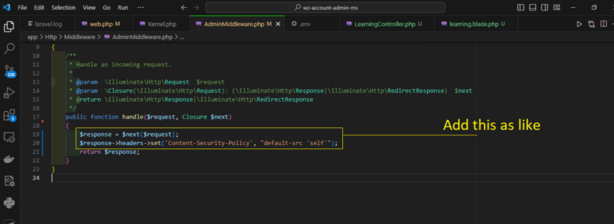
21. Enable two-factor authentication
What is two-factor Authentication ?
Two-factor authentication (2FA) adds an extra layer of security to your authentication process by requiring users to provide a second factor, such as a code generated by an app or sent via email.
Why We need to do two-factor Authentication ?
There are a number of reasons why you should implement two-factor authentication (2FA) in your Laravel application:
- Improved security: 2FA adds an extra layer of security to your application, making it more difficult for attackers to gain access to user accounts. Even if an attacker is able to obtain a user’s password, they will still need the second factor code to log in.
- Reduced fraud: 2FA can help to reduce fraud, such as unauthorized account takeovers and fraudulent transactions. By requiring users to enter a second factor code to log in, you can make it more difficult for attackers to commit these types of fraud.
Security thread if i ignore two-factor Authentication ?
If you ignore two-factor authentication (2FA) in Laravel, you may be opening your application up to a number of security threats, including:
- Unauthorized access to sensitive data: If an attacker is able to gain access to a user’s account, they may be able to access sensitive data, such as financial information, personal information, or intellectual property. 2FA can help to protect sensitive data by making it more difficult for attackers to gain access to user accounts.