In this tutorial I’m going to share how to convert PowerPoint to pdf file online free tools. so lets follow this tutorials I have demonstrated in very easy way.
What is Function of PPT to PDF converter tool ?
A PowerPoint to PDF converter tool is a software or online service that allows you to convert PowerPoint presentations to PDF files. The converter tool can convert PPT, PPTX, or other PowerPoint file formats to PDF, which is a widely accepted file format for sharing and printing documents.
The conversion preserves the layout, formatting, and images of the original presentation, ensuring that the PDF looks similar to the PowerPoint file. PowerPoint to PDF converter tools can be standalone desktop applications, browser-based online services, or plugins for PowerPoint.
What are the feature of PPT to PDF converter Tool?
- Batch conversion: Ability to convert multiple PPT files to PDF format in one go.
- High quality output: Ability to convert PPT files to PDF format while retaining the original quality of the presentation.
- Customization options: Ability to customize the PDF output by adjusting settings such as image compression, font embedding, and page layout.
- Security: Ability to add password protection and encryption to PDF files to protect the content from unauthorized access.
- User-friendly interface: An easy-to-use interface that allows users to convert PPT to PDF files quickly and efficiently.
How to use it PT to PDF converter tool online?
This is a very simply tool for using and it will give us the result very fast.
Steps to be followed
Click here :- wizbrand

Step -2 Open tools
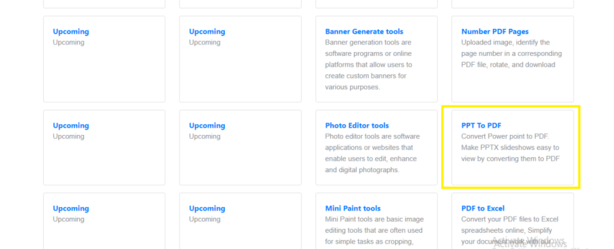
Step -3
Upload ppt file then click on convert button
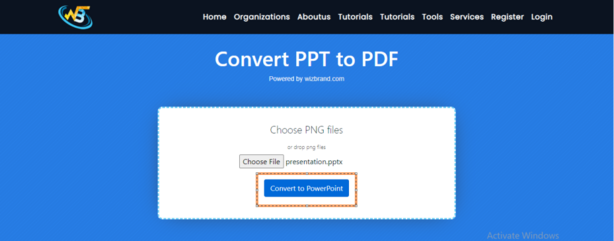
Output :-
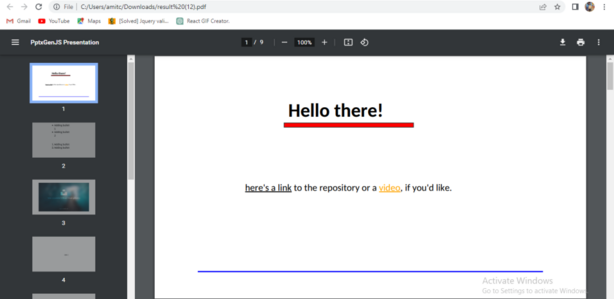

 Starting: 1st of Every Month
Starting: 1st of Every Month  +91 8409492687 |
+91 8409492687 |  Contact@DevOpsSchool.com
Contact@DevOpsSchool.com