In this tutorial I’m going to describe how to convert pdf to jpg using WizBrand pdf to jpg converter tools.
What is Function of PDF to JPG tool ?
About PDF to JPG convert first you have upload your pdf file then click on convert button then it would be convert in jpg and png format. Our free PDF to JPG online converter is the simplest way to convert PDF to JPG. Nothing to download and to install, the whole process takes place online. We process your PDF documents and convert them to produce high quality JPG. Using an online service help you convert your PDF to JPG quickly, without the burden of installing additional software on your PC.
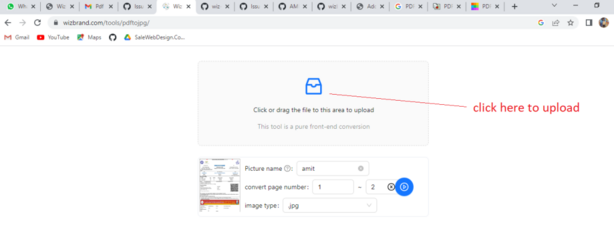
What are the feature of PDF to JPG Tool ?
- It is easy to use.
- It is the best alternative to Adobe Acrobat DC Pro.
- It has several features ranging from essential to advanced features.
- Fast processing speed.
How Wizbrad’s PDF to JPG would help?
The PDF to JPG online converter tool lets you quickly convert a PDF to a PNG or JPG image using any web browser. Just choose your preferred file format. The PDF to JPG conversion process happens in seconds, delivering image quality you can trust.
How to use it DF to JPG tool online ?
- step go to pdf to jpg tool
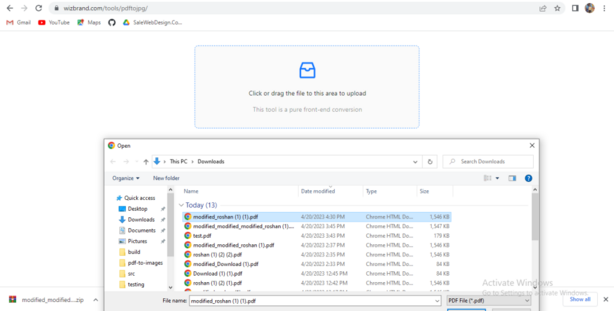
2nd step :-
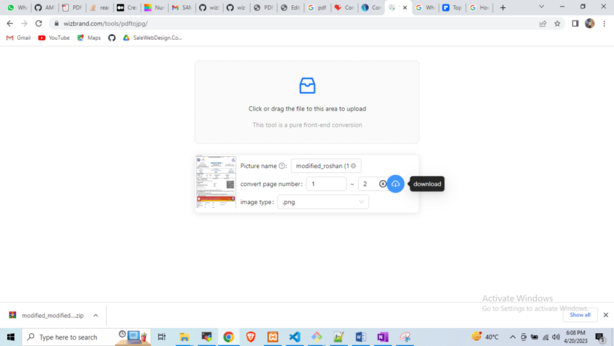
After upload click on download then your pdf would be convert in png files.
Thanks for reading .

 Starting: 1st of Every Month
Starting: 1st of Every Month  +91 8409492687 |
+91 8409492687 |  Contact@DevOpsSchool.com
Contact@DevOpsSchool.com