In this tutorial i’m going to learn how to convert pdf to excel convert using wizbrand tools. These tools can greatly simplify the process of converting PDF files into Excel format, allowing for better organization and analysis of data.
PDF To excel coverter tools
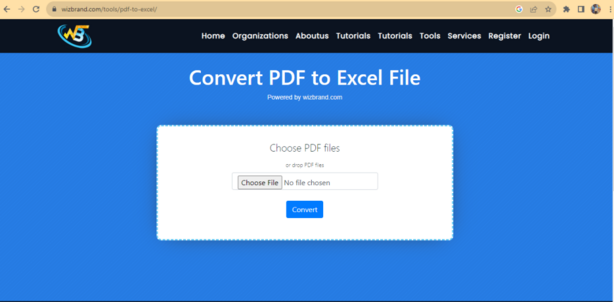
Ways to Work on Making this Change.
- Research and Compare: Start by researching different Pdf2Excel converter tools available in the market. Compare their features, user reviews, and pricing to find the best option that suits your needs.
- Test and Evaluate: Once you have selected a Pdf2Excel converter tool, test it out with a sample PDF file. Evaluate its accuracy and efficiency in converting the data into Excel format.
- Learn the Features: Take the time to familiarize yourself with the features and functionalities of the Pdf2Excel converter tool you have chosen. Explore options such as batch conversion, OCR (Optical Character Recognition), and data extraction to maximize its utility.
- Optimize Workflow: Incorporate the Pdf2Excel converter tool into your workflow to streamline your tasks. Identify repetitive PDF to Excel conversion tasks and automate them using the tool’s batch processing capabilities.
- Stay Updated: Keep an eye out for updates and new versions of the Pdf2Excel converter tool. Software developers often release updates to improve performance, add new features, and address any bugs or issues.
How to use it pdf to excel tool online?
Depending on the tool you’re using, you may have the option to adjust settings such as formatting, page range, and data extraction. Take the time to review and customize these settings to meet your specific needs.
After adjusting the settings, proceed with the conversion process. Once the conversion is complete, download the Excel file to your computer.
Steps to be followed

STEP -1 (CLICK TO THE TOOLS BUTTON)

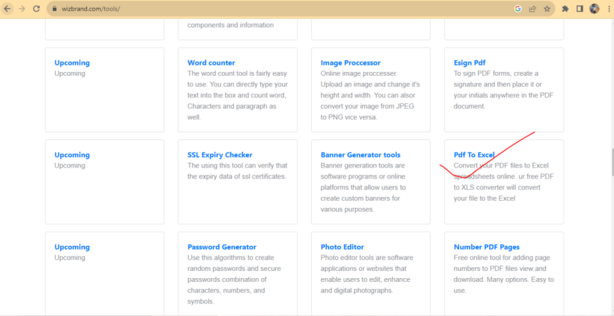
Then you can easy to use for converting pdf to excel.

 Starting: 1st of Every Month
Starting: 1st of Every Month  +91 8409492687 |
+91 8409492687 |  Contact@DevOpsSchool.com
Contact@DevOpsSchool.com
[…] Pdf to Excel converter tools by wizbrand ? […]