What is PDF encryption tools ?
The PDF Encrypt Tool employs industry-standard encryption algorithms like AES (Advanced Encryption Standard) to ensure the highest level of security. These algorithms use symmetric key encryption, where the same key is used for both encryption and decryption, making it highly secure and efficient.
Password Protection
Users can set a strong password for their PDF documents to prevent unauthorized access. A strong password should be a combination of letters (both uppercase and lowercase), numbers, and special characters, making it difficult to crack.
What is Function and feature of PDF Encrypt File tool
We ‘have to developed PDF Encrypt File tools are specifically designed to provide robust security features. They offer advanced encryption algorithms and options to set strong passwords, making it significantly harder for unauthorized individuals to gain access.
Choose the PDF file you want to encrypt by clicking the “Upload” or “Choose File” button in the PDF Encrypt File Tool. Use the file explorer to locate and select the desired PDF file from your computer.
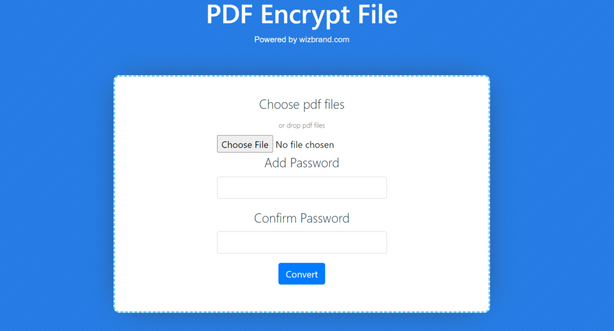
You can assign a robust password to your PDF documents, acting as the key to unlocking their content. Choose a strong password that includes a combination of letters, numbers, and symbols for enhanced security.
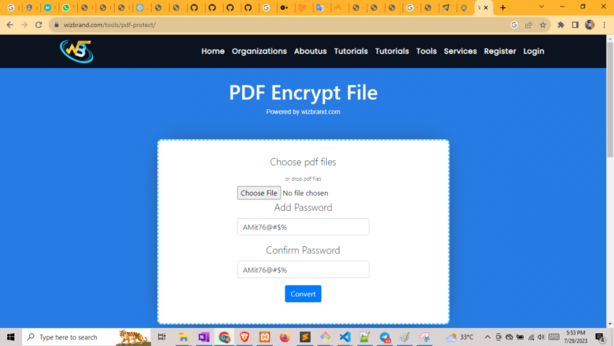
After encryption is complete, button for the encrypted PDF file. Click on the download link or button to save the encrypted PDF file to your computer.
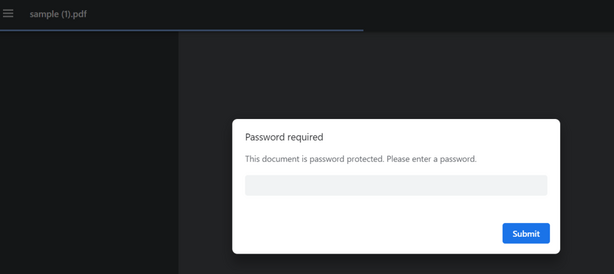
To open the encrypted PDF file, store on your computer and double-click on it. The PDF reader application will prompt you to enter the password you set earlier. Enter the correct password and click “OK” or press “Enter” to unlock and access the file.
Thanks for reading 👍👍👍