MySQL is a free and open-source relational database management system (RDBMS). It is one of the most popular database systems in the world, used by millions of people and businesses to store and manage data. MySQL is known for its speed, reliability, and scalability. It is also very easy to use and administer.
1. Use the Latest Version of MySQL
Using the latest version of MySQL is always a good idea for security, performance, and feature enhancements.
A part of the ongoing development includes performance enhancements. Some common performance adjustments may be rendered obsolete by newer versions of MySQL. In general, it’s always better to use native MySQL performance enhancement over scripting and configuration files.
2. MySQL Query Optimization
MySQL query optimization is the process of improving the performance of MySQL queries. This can be done by using a variety of techniques, such as:
- Using indexes: Indexes are data structures that allow MySQL to quickly find specific rows in a table. By creating indexes on the columns that are used in WHERE clauses, JOINs, and ORDER BY clauses, you can significantly improve the performance of your queries.
- Optimizing SELECT statements: When you are writing a SELECT statement, it is important to only select the columns that you need. This will reduce the amount of data that needs to be transferred and processed, which can improve performance.
- Using the EXPLAIN command: The EXPLAIN command can be used to analyze the execution plan of a query. This can help you to identify areas where the query can be improved.
- Limiting the amount of data retrieved: If you only need a subset of the data in a table, you can use the LIMIT clause to limit the number of rows that are retrieved. This can improve performance, especially if the table is large.
- Using JOINs and avoiding unnecessary subqueries: JOINs can be used to combine data from multiple tables. However, JOINs can be slow, especially if the tables are large. If possible, try to avoid using JOINs. If you must use a JOIN, try to use a nested loop join instead of a sort-merge join. Subqueries can also be slow. If possible, try to avoid using subqueries. If you must use a subquery, try to use a correlated subquery instead of a non-correlated subquery.
Example :-
SELECT *
FROM orders
WHERE customer_id = 123
AND order_date BETWEEN '2023-01-01' AND '2023-10-31';3. Avoid Unnecessary Columns in the Select Clause
Instead of using ‘SELECT *’, always specify columns in the SELECT clause to improve MySQL performance. Because unnecessary columns cause additional load on the database, slowing down its performance as well whole systematic process.
4. Use Inner Join Instead of Outer Join
To use an inner join instead of an outer join, you need to understand the difference between the two. An inner join will return only the rows that have matching values in both tables. An outer join, on the other hand, will return all of the rows from both tables, even if there are no matching values.
To use an inner join instead of an outer join, you can use the following steps:
- Identify the columns in the two tables that you want to join on.
- Write a SELECT statement that uses the INNER JOIN clause to join the two tables on the identified columns.
- Specify the columns that you want to return in the result set.
Here is an example of an inner join:
SELECT users.name, products.name
FROM users
INNER JOIN products ON users.product_id = products.id;
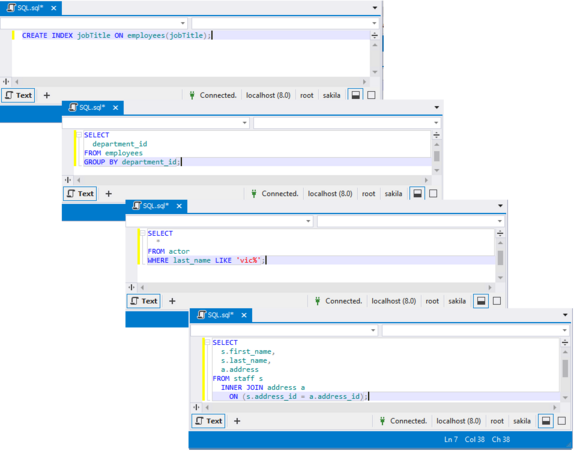
6. Indexing for performance
MySQL indexes are data structures that help MySQL find rows in a table quickly. Indexes are created on one or more columns in a table, and they contain pointers to the rows in the table. When MySQL executes a query, it can use the indexes to find the rows that match the query criteria without having to scan the entire table.
Indexes can significantly improve the performance of queries that use the indexed columns in the WHERE clause, ORDER BY clause, or GROUP BY clause. However, indexes can also have a negative impact on the performance of INSERT, UPDATE, and DELETE statements, because MySQL has to maintain the indexes when these statements are executed.
Example :-
SELECT * FROM users WHERE created_at > '2023-10-27';7. Optimizing Database access
Understanding Data Needs
Retrieve rows which are required in the application
- using WHERE clause properly
Retrieve columns which are required in the application
- avoid Using SELECT * and list Column Names in SELECT clause
Avoid retrieving the same data multiple times
- use CACHE of applications to store data for the moment
Here are some tips for optimizing database access:
- Use indexes: Indexes help speed up data retrieval by providing a quick lookup mechanism. Index columns frequently used in WHERE clauses and JOIN conditions.
Example:
CREATE INDEX idx_username ON users(username);
Once the index is created, you can see how it improves the performance of your queries by running the following SQL statement:
EXPLAIN SELECT * FROM users WHERE name = 'Amit Kumar';
8. Key Configuration Parameters
Here are some important configuration parameters and their explanations:
key_buffer_size: Configures the size of the buffer used for index blocks. For MyISAM storage engine.
key_buffer_size = 256M
innodb_buffer_pool_size: Determines the size of the buffer pool for the InnoDB storage engine. It is a crucial setting for performance.
innodb_buffer_pool_size = 512M
query_cache_size: Enables or disables the query cache and sets its size. For caching query results.
query_cache_size = 64Mmax_connections: Defines the maximum number of simultaneous connections to the MySQL server.
max_connections = 100
9. Security Configuration
Security configuration in MySQL is the process of hardening the MySQL server and database against unauthorized access, use, disclosure, disruption, modification, or destruction. This includes configuring MySQL to use strong passwords, grant users only the privileges they need, enable encryption, and keep MySQL up to date with the latest security patches.
- Secure Password Policy:
- Ensure that MySQL passwords are strong and not easily guessable.
- Set a password for the root user and other MySQL users.
Example :-
CREATE USER 'wizbrand_learning'@'localhost' IDENTIFIED BY 'AMIT878787@#$%';
GRANT ALL PRIVILEGES ON *.* TO 'wizbrand_learning'@'localhost';
FLUSH PRIVILEGES;
Thanks for learning…

 Starting: 1st of Every Month
Starting: 1st of Every Month  +91 8409492687 |
+91 8409492687 |  Contact@DevOpsSchool.com
Contact@DevOpsSchool.com
[…] List of Checklist to improve MySql Query Performance […]