What is opcode ?
Opcode in Apache is a way to improve the performance of web applications by caching the compiled bytecode of PHP scripts. When a PHP script is executed, it is first compiled into bytecode. This bytecode is then executed by the PHP interpreter. By caching the compiled bytecode, Apache can avoid having to compile the PHP script every time it is executed. This can significantly improve the performance of web applications, especially those that use a lot of PHP scripts.
Here are some of the benefits of using opcode in Apache:
- Improved performance: Opcode can significantly improve the performance of web applications by caching the compiled bytecode of PHP scripts. This can reduce the amount of time it takes to load web pages and improve the overall user experience.
- Reduced memory usage: Opcode can reduce the memory usage of web applications by caching the compiled bytecode of PHP scripts in memory. This can free up memory for other tasks, such as serving static content.
- Increased scalability: Opcode can increase the scalability of web applications by allowing Apache to handle more concurrent requests. This is because Apache can avoid having to compile the same PHP script multiple times for different requests.
To use opcode in Apache, you need to install and configure an opcode cache. There are a number of different opcode caches available, such as OPcache and APC. Once you have installed and configured an opcode cache, you need to restart Apache.
Implemention example
Got to below path and uncommend below code
/opt/lampp/etcand open php.ini file
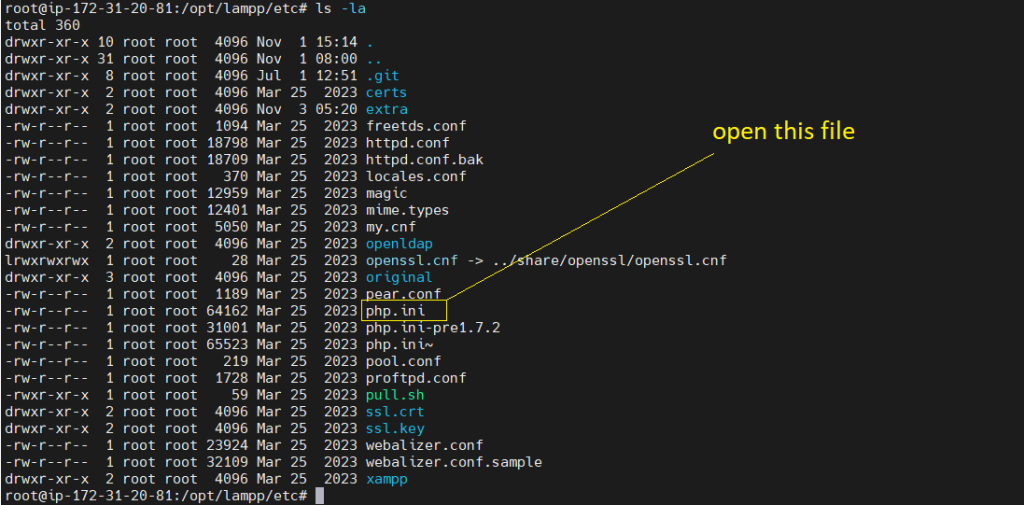
Search and enable below code
zend_extension=opcache.so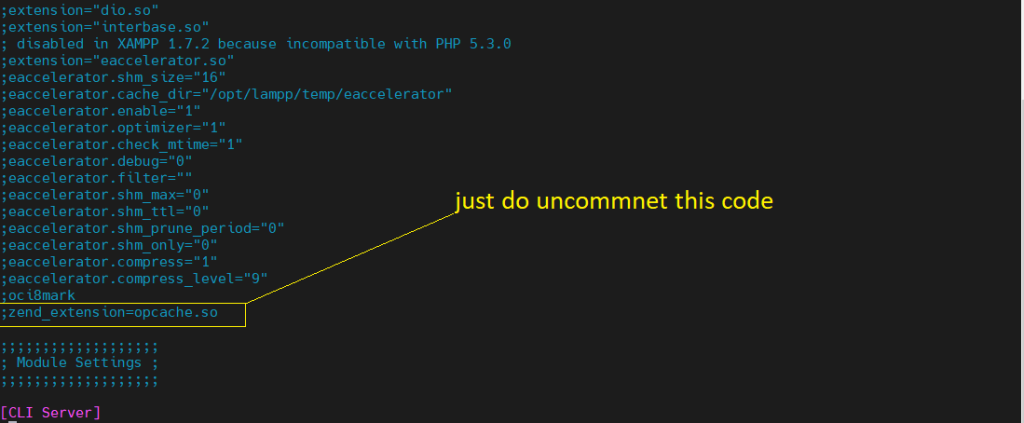
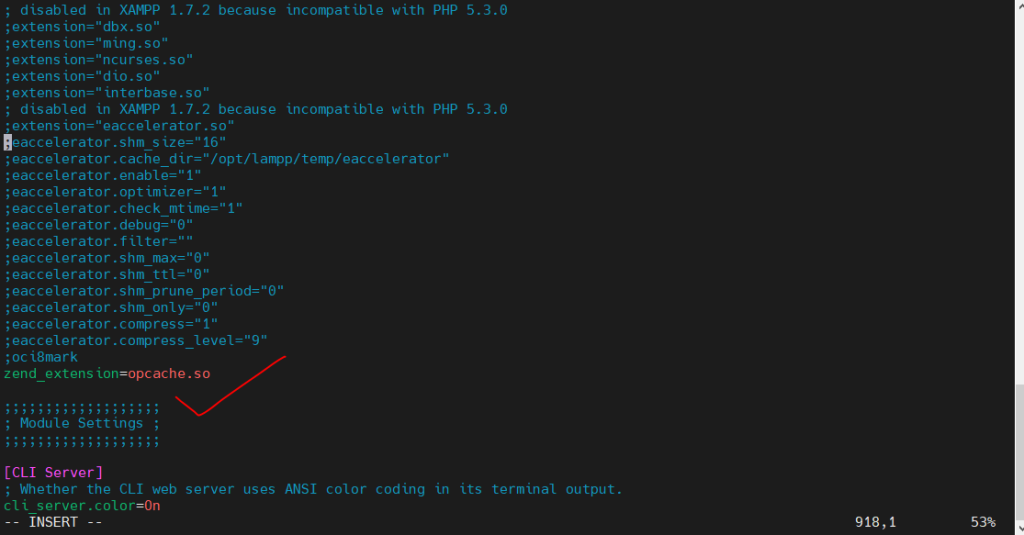
Once the extension is enabled, you need to restart the LAMPP server. You can do this by running the following command:
sudo /opt/lampp/lampp restart
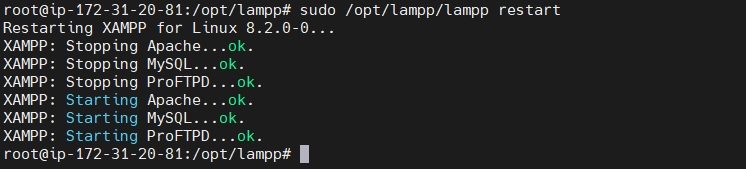
Now all configuration setup successfully.