In this tutorial I’m going to share how to use social banner tools that’s developed by wizbrand developers team.
What is Social Banner Tools ?
Using this tools you can manage own templates let you create meaningful banners for the people most likely to care about your business. You can use the effortless Graphic Designer to create ads with drag-and-drop simplicity, then increase their effectiveness with Facebook’s targeting options. Trying to get more action in your store? Want to rack up the likes on your page? Would you like more website visits? With our Banner Maker, you can create beautifully designed Facebook ads that help your business increase foot traffic, grow its social media following and send your website hits through the roof. We have lots of free tools you can use it.
What are the feature of Social Banner Tool ?
- choose own template
- upload photo
- add text color shape size and etc
- Customize the text, choose new fonts, and find everything you need to put the finishing touches on your banner.
How Wizbrand’s Social Banner tool would help?
Social banners is a free online Photo Editor, you can access a vast library of easy-to-use, essential photo editing tools to help you fine-tune your images, like crop, resize, exposure, saturation, and more all from your desktop and mobile devices. You can even take your photo editing a step further and add text, photo effects, graphics, stickers, and add frames.
How to use it Social Banner tool online ?
1s step open below tools
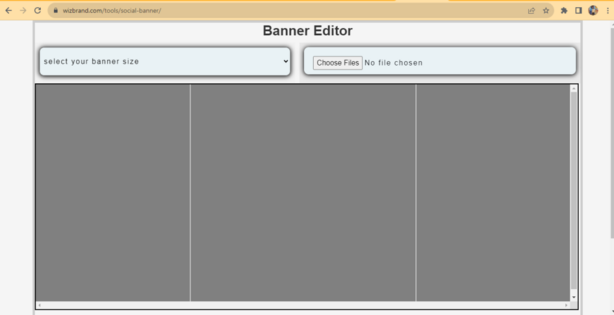
2nd step select your banner size and uploading the image and you can edit the image as add text, color and lots of function having.

Now image has been successfully downloaded.

 Starting: 1st of Every Month
Starting: 1st of Every Month  +91 8409492687 |
+91 8409492687 |  Contact@DevOpsSchool.com
Contact@DevOpsSchool.com