In this tutorial i’m going to learn how to configure multiple database from one project to another project so follow this tutorial i have mentioned in very easy way.
1st go to below file
config / database.php'payments' => [
'driver' => 'mysql',
'host' => env('DB_HOST_STATS_TYPE_COUNT', 'localhost'),
'port' => env('DB_PORT_STATS_TYPE_COUNT', '3306'),
'database' => env('DB_DATABASE_STATS_SHOW_COUNT', 'forge'),
'username' => env('DB_USERNAME', 'forge'),
'password' => env('DB_PASSWORD', ''),
'unix_socket' => env('DB_SOCKET', ''),
'charset' => 'utf8mb4',
'collation' => 'utf8mb4_unicode_ci',
'prefix' => '',
'strict' => false,
'engine' => null,
],
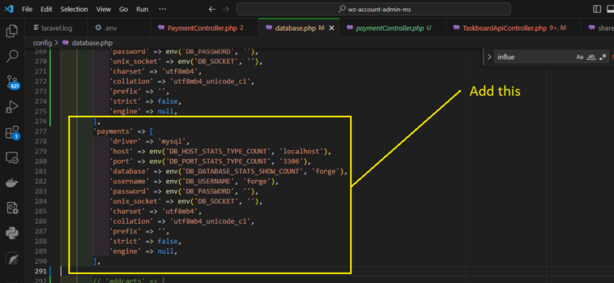
Next go to first project .env file and put below code
DB_CONNECTION_STATS_COUNT=mysql
DB_HOST_STATS_TYPE_COUNT=127.0.0.1
DB_PORT_STATS_TYPE_COUNT=3306
DB_DATABASE_STATS_SHOW_COUNT=wz_stats_show
DB_USERNAME_USER_COUNT=root
DB_PASSWORD_STATS_TYPE_COUNT=
DB_CONNECTION_STATS_COUNT=mysql
DB_HOST_STATS_TYPE_COUNT=127.0.0.1
DB_PORT_STATS_TYPE_COUNT=3306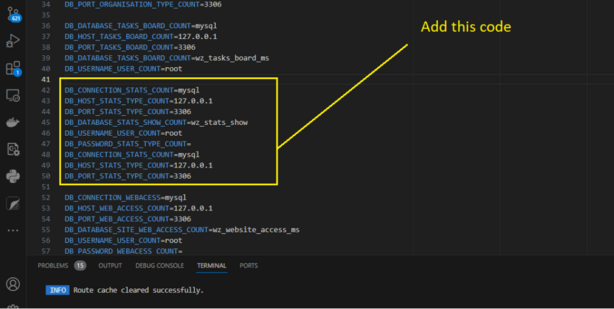
Next go to model and paste below code
<?php
namespace App;
use Illuminate\Database\Eloquent\Model;
class payments extends Model
{
protected $connection = 'payments';
protected $table = 'payments';
}
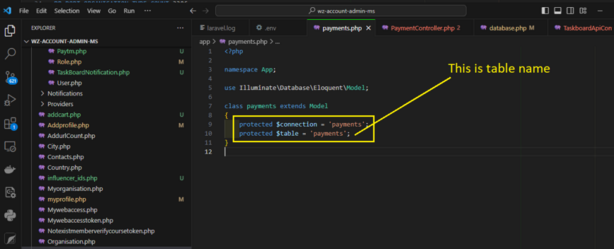
Now all configuration has been setup successfully, now you can use it for insert data update or delete.