In this tutorial im going to learn how to set root password in ubuntu lets go to solve.
1st step
Just go to Log in to the MySQL shell
Now you can connect to the database server as the root user:
$ mysql -u rootSet a new root password
Run the following commands if you run MySQL 5.7.6 and later or MariaDB 10.1.20 and later:
CREATE USER 'wizbrand_learning'@'localhost' IDENTIFIED BY '8789';
GRANT ALL PRIVILEGES ON *.* TO 'wizbrand_learning'@'localhost';FLUSH PRIVILEGES;Now open your phpmyadmin and check password has been setup successfully.
- put your username
- put your password
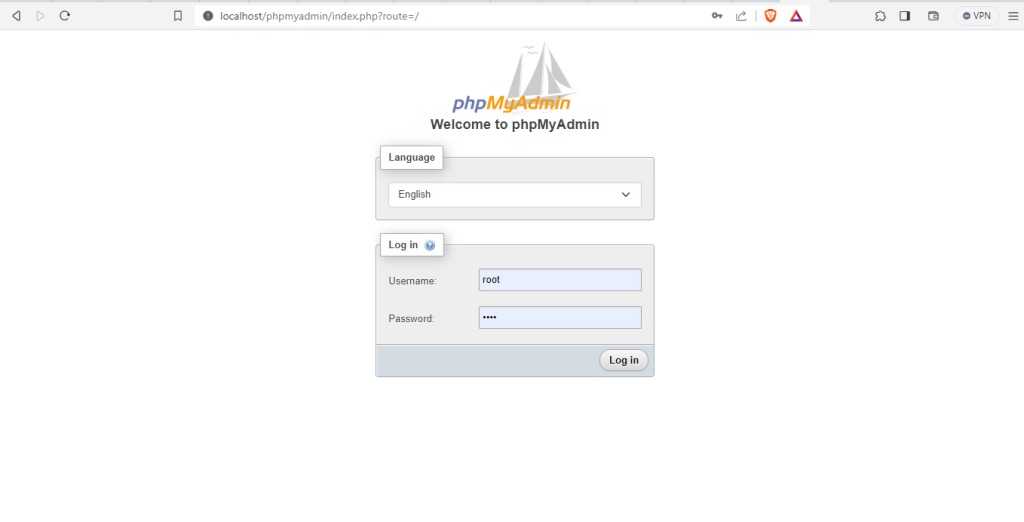
Output:-
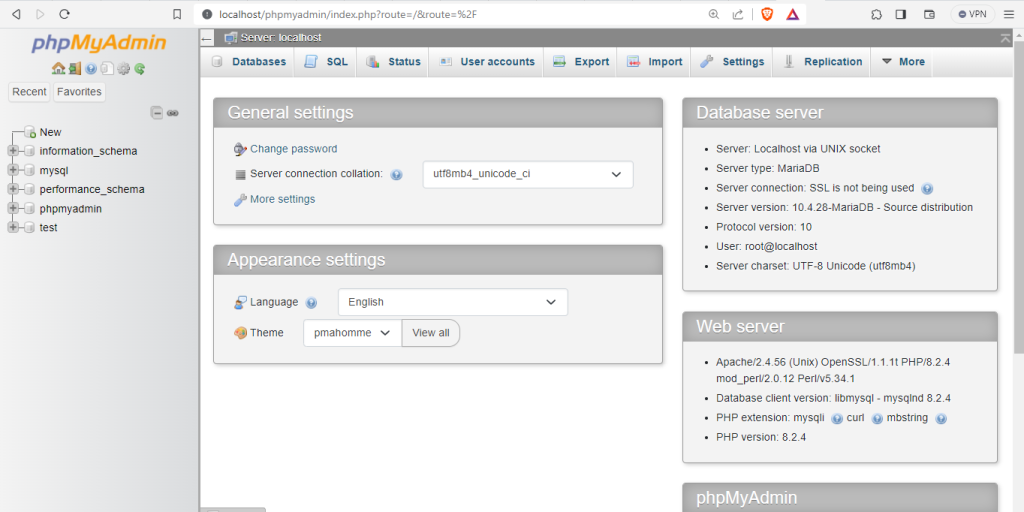

 Starting: 1st of Every Month
Starting: 1st of Every Month  +91 8409492687 |
+91 8409492687 |  Contact@DevOpsSchool.com
Contact@DevOpsSchool.com
[…] How to Set a new root password in Ubuntu ? […]