In this tutorial I’m going to install python on windows and also run hellow word in python, so follow this video in this I have demonstrate in very easy way.
1st step
Open this url :- Download Python
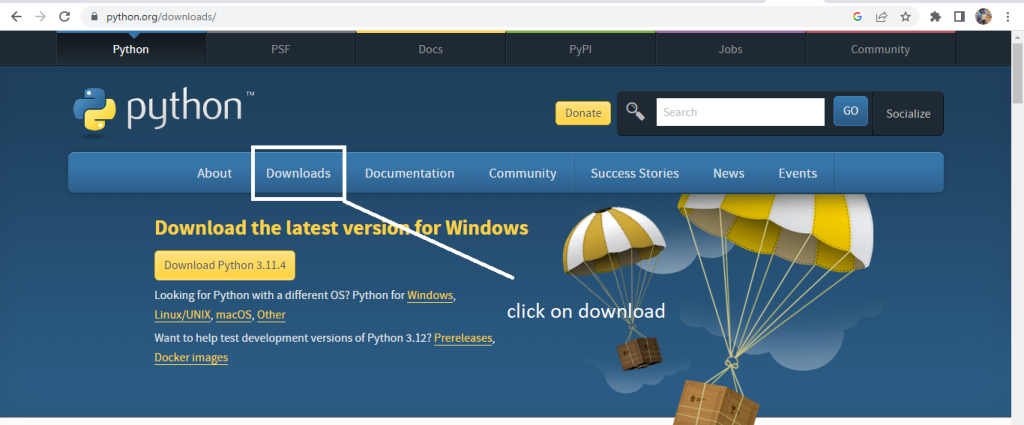
2nd step run downloaded file
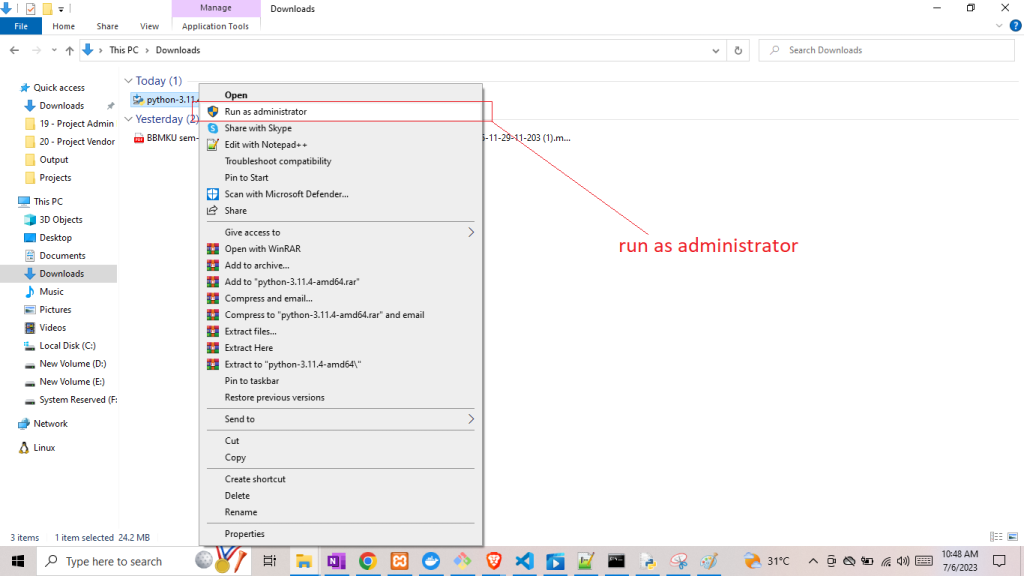
3rd step
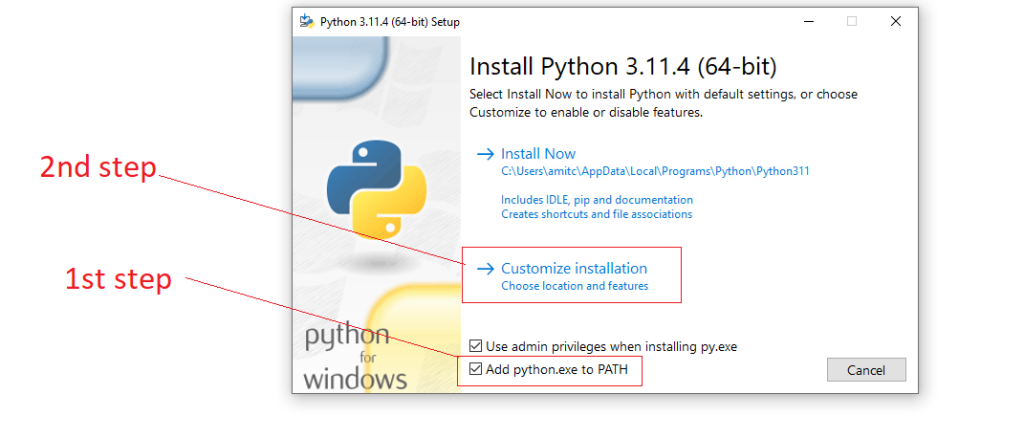
4th step
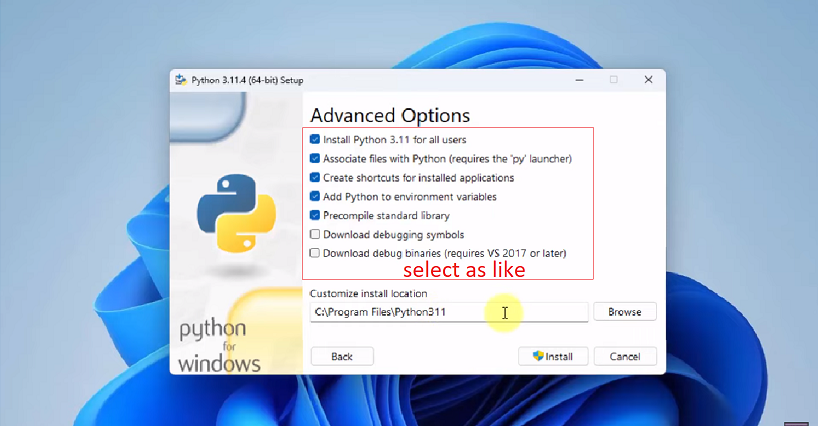
Then click on install
After installation open cmd prompt
And type py
Print("hellow amit")
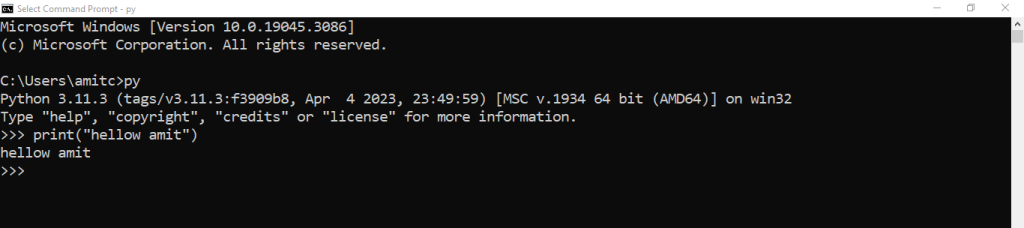
🙏 Now successfully python install and print is also working.
[…] Read this -> Python Installation […]
[…] Read this -> Python Installation […]