In this tutorial I’m going to learn how to install Go language on windows with step by step so follow this tutorial I have to described in very easy way.
1st step install below software
https://go.dev/dl/go1.20.5.windows-amd64.msi
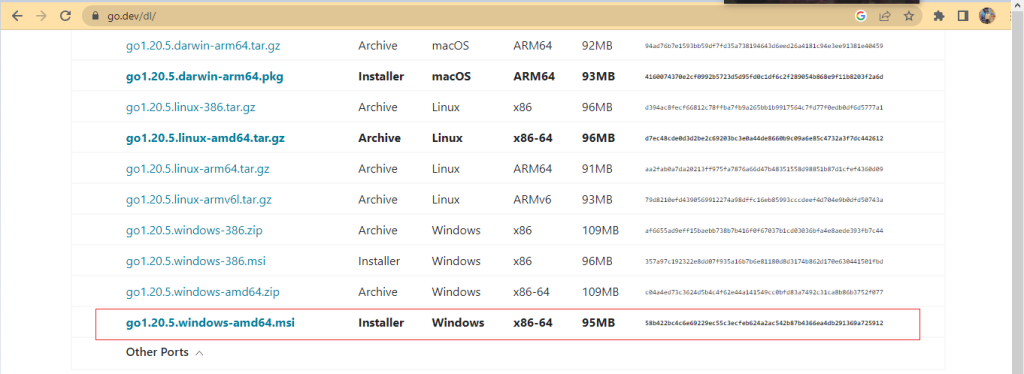
After installation run as administrator downloaded file
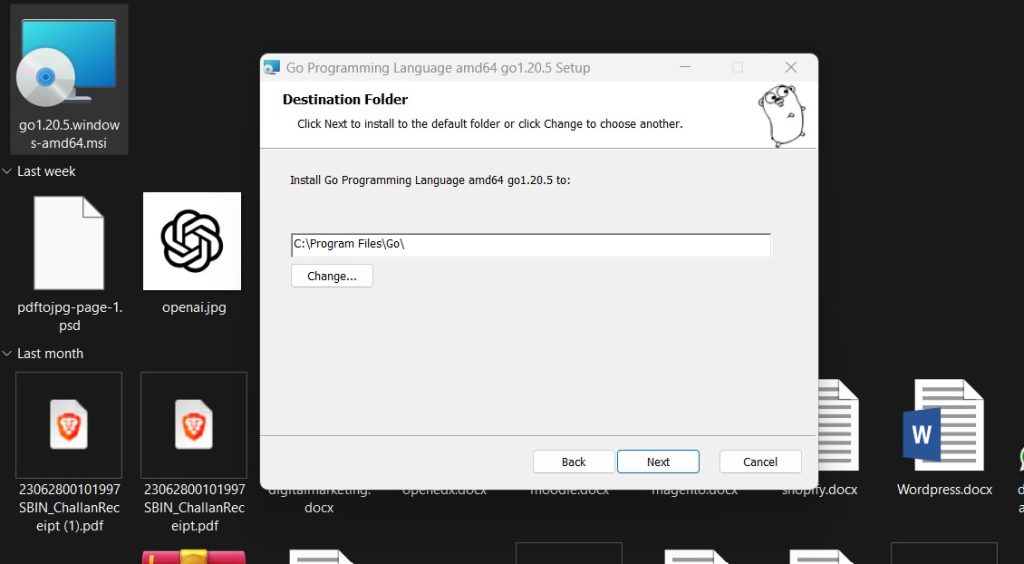
Next go to visual studio code and download Go all extensions file
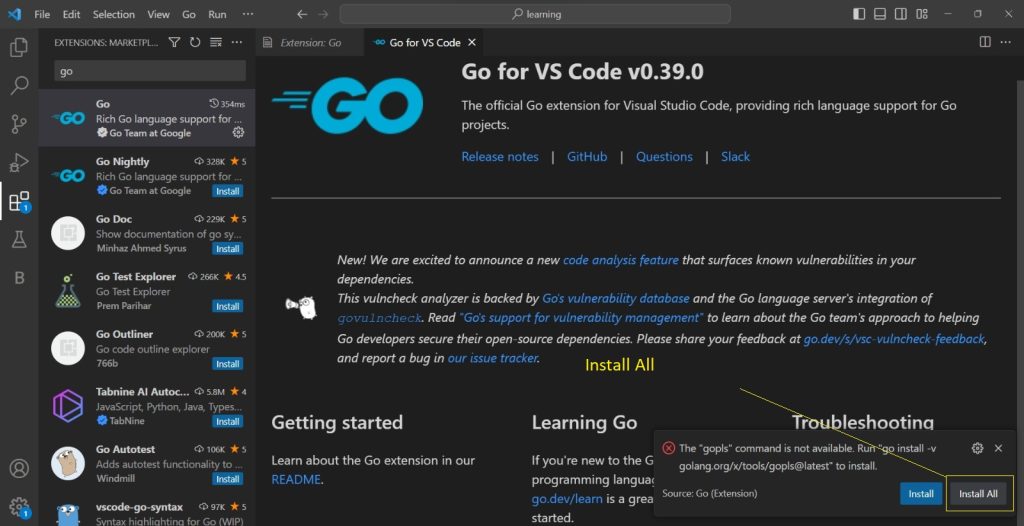
Next to create file
hello.goNext go to hello.go file and put below code as well
package main
import "fmt"
func main(){
fmt.Println("hellow amit")
}
Next go to terminal and run below command
go run hello.goOutput:-
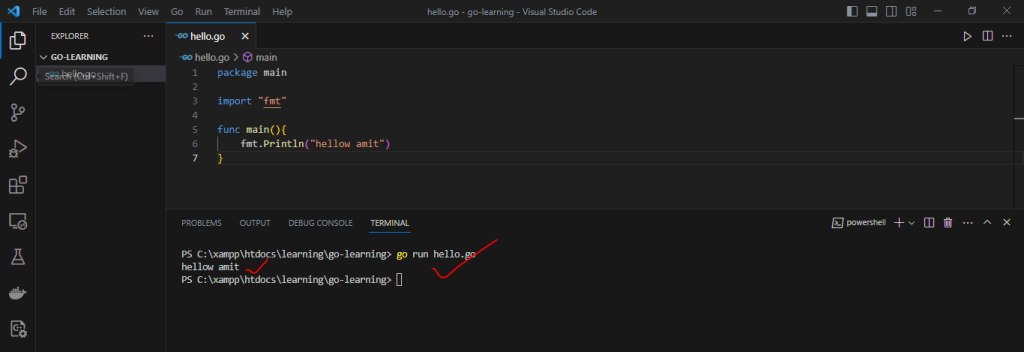
[…] How to Install Go language on windows? | Go language Installation? […]