In this tutorial I’m going to share how to install flutter on window in very easy way so follow these tutorials.
In this tutorial im going to learn how to install flutter on windows.
Go to this official Flutter url -> https://docs.flutter.dev/get-started/install/windows
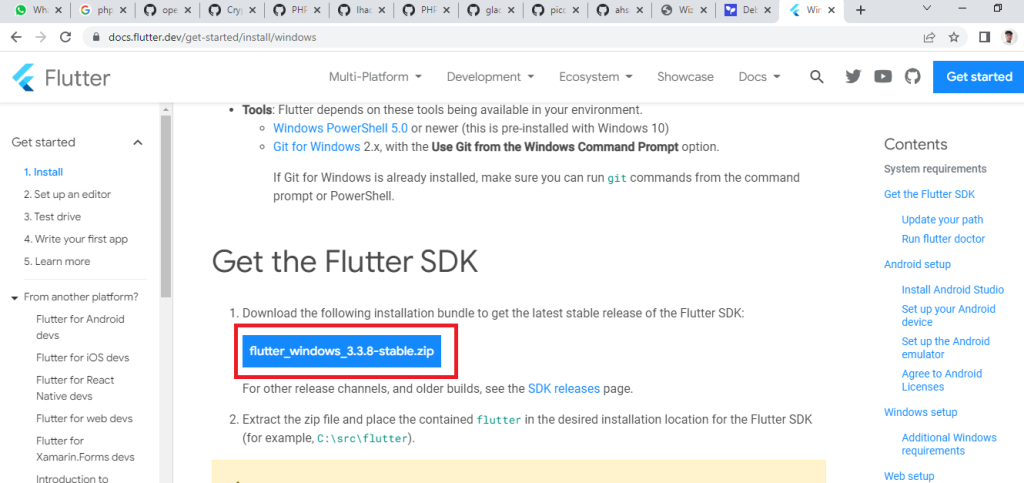
Next go to open visual studio code install some extension
- Flutter
- Flutter Widget Snippet
- FF Flutter Files
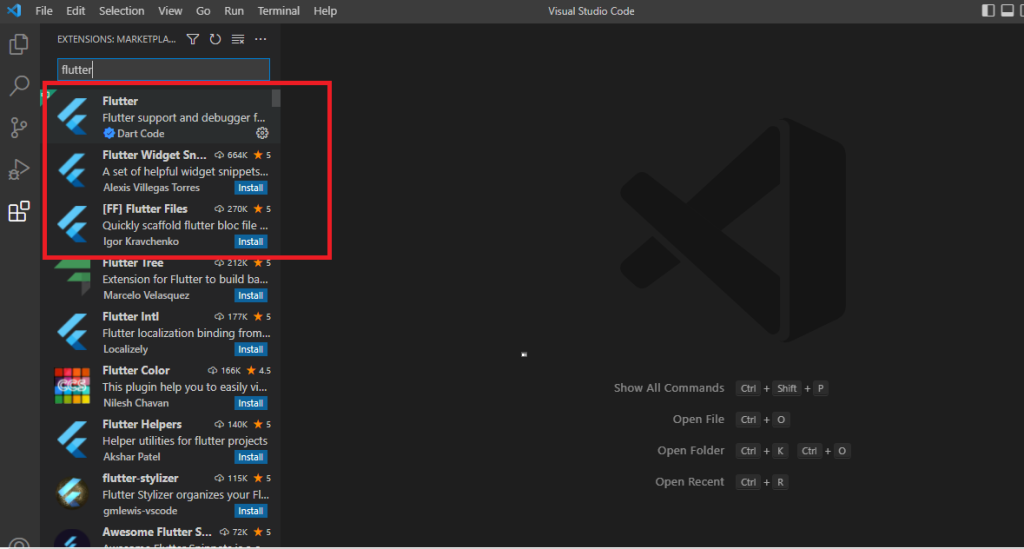
2nd step
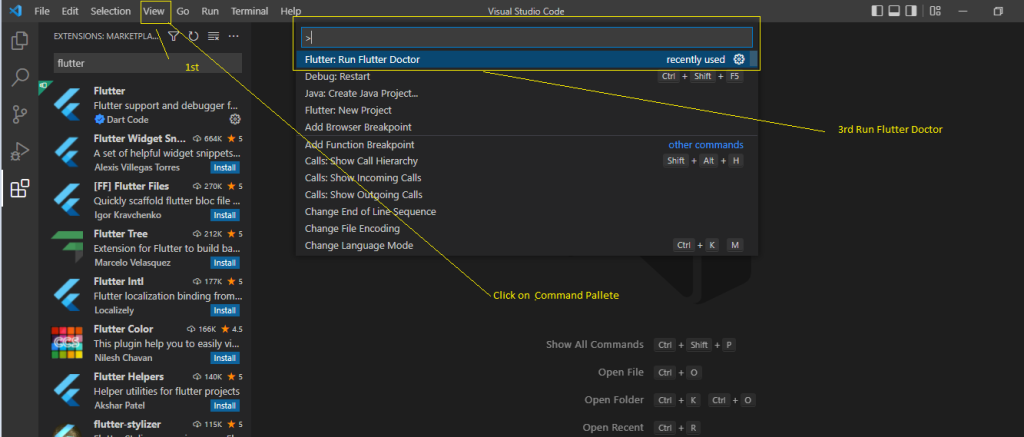
3rd step
Download the Flutter SDK file and
https://docs.flutter.dev/get-started/install/windows
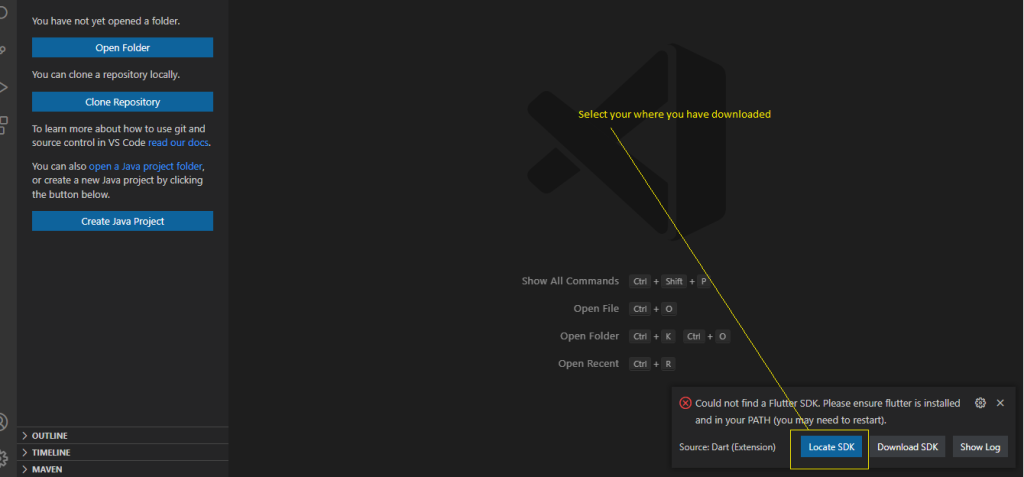
Next extract your zip download file
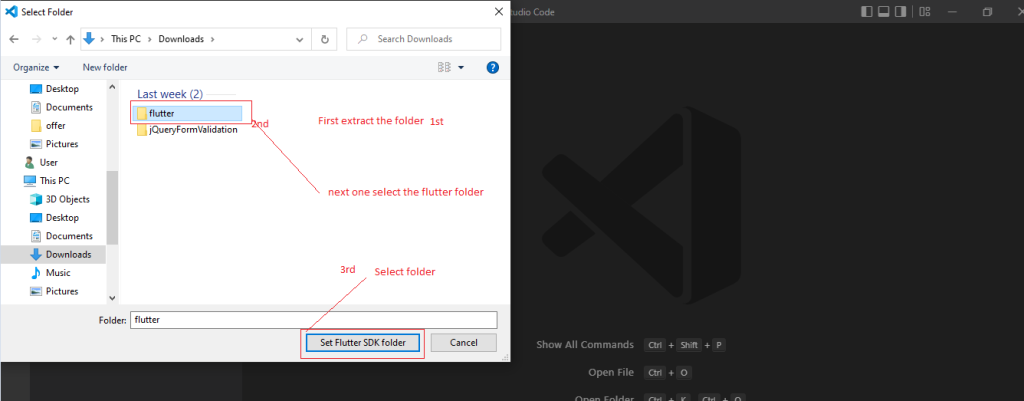
Now
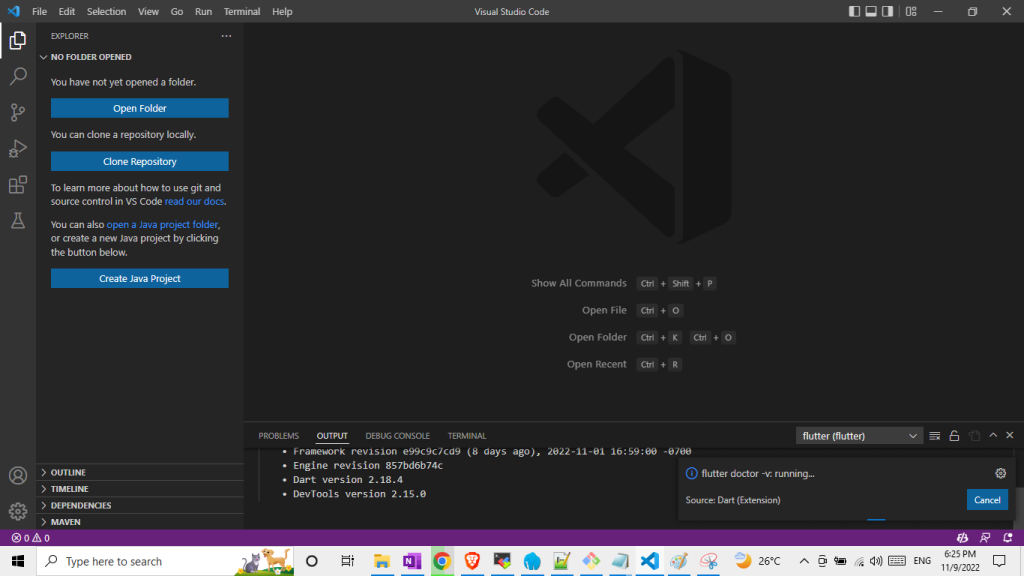
Go to view command pallete and search new project
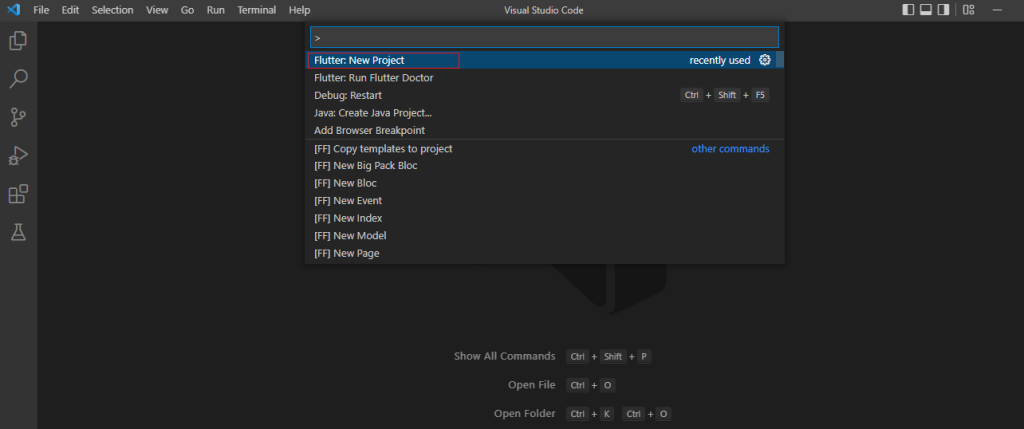
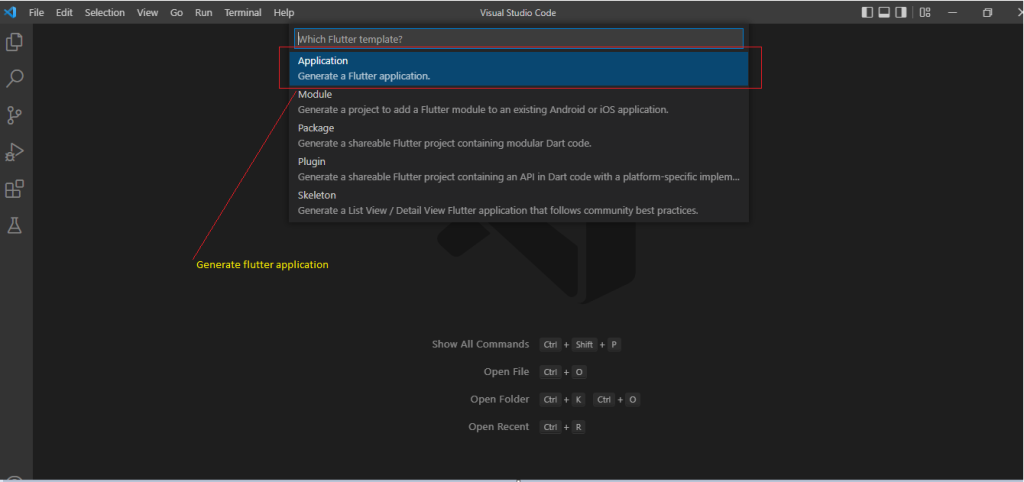
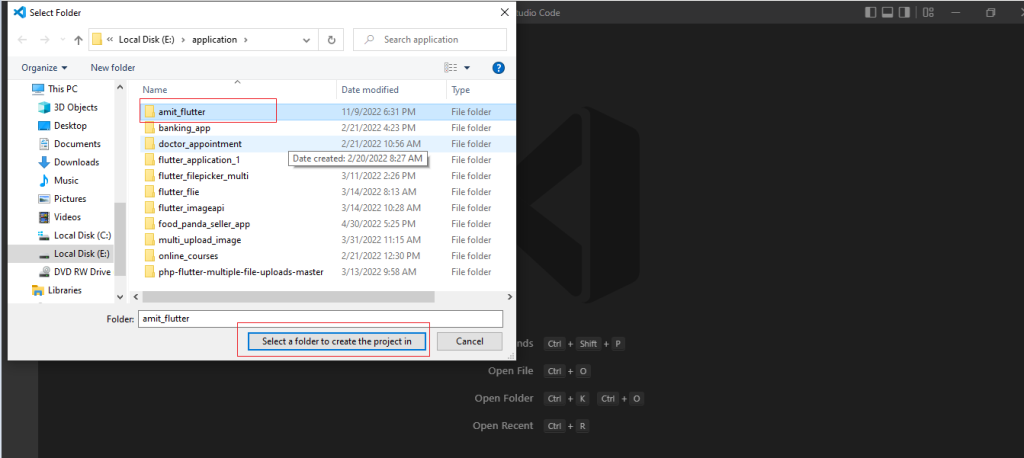
Now flutter installed successfully.
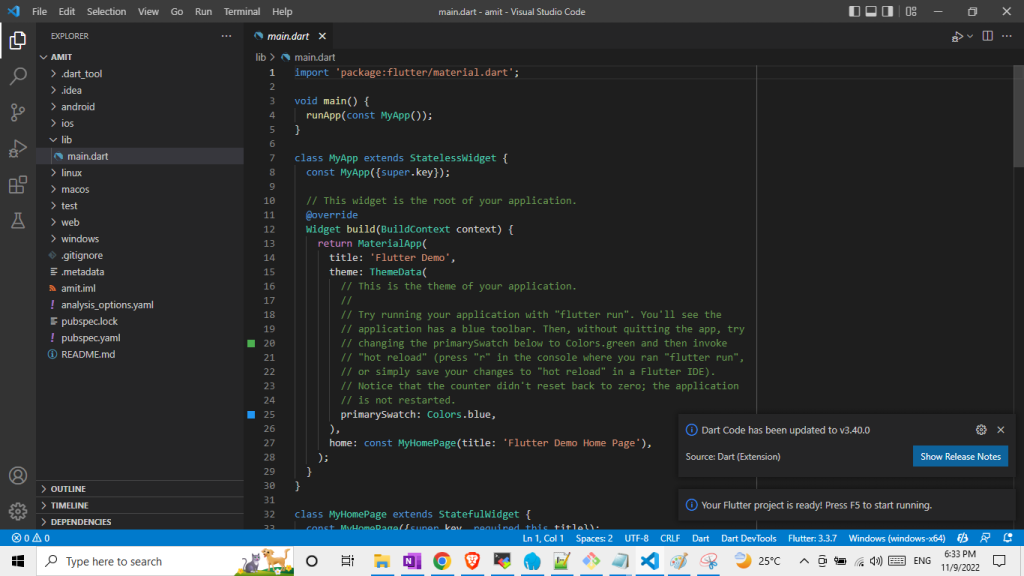
Now open visual studio terminal
Click on debug next run click start debugging
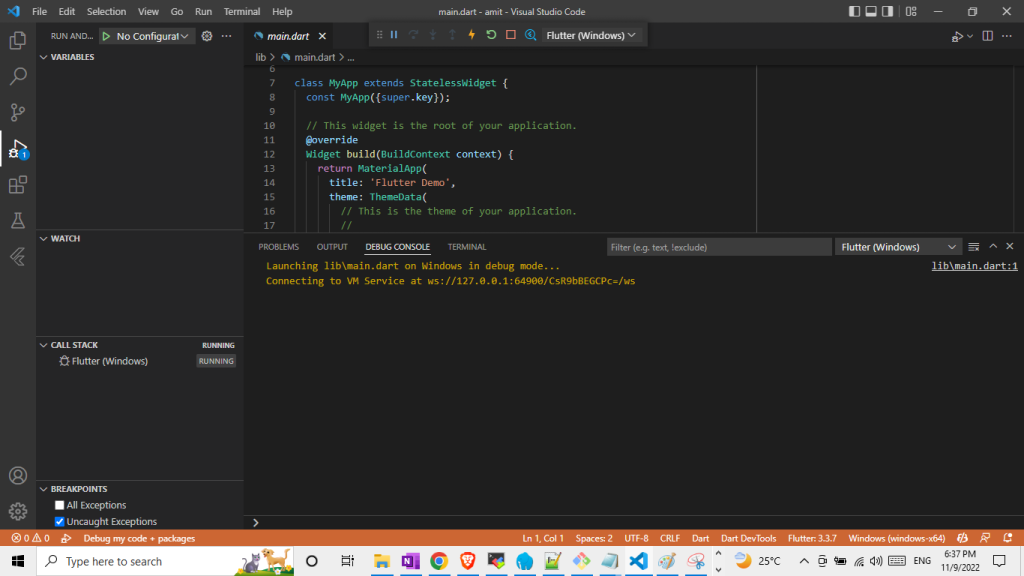
Now Application run successfully.
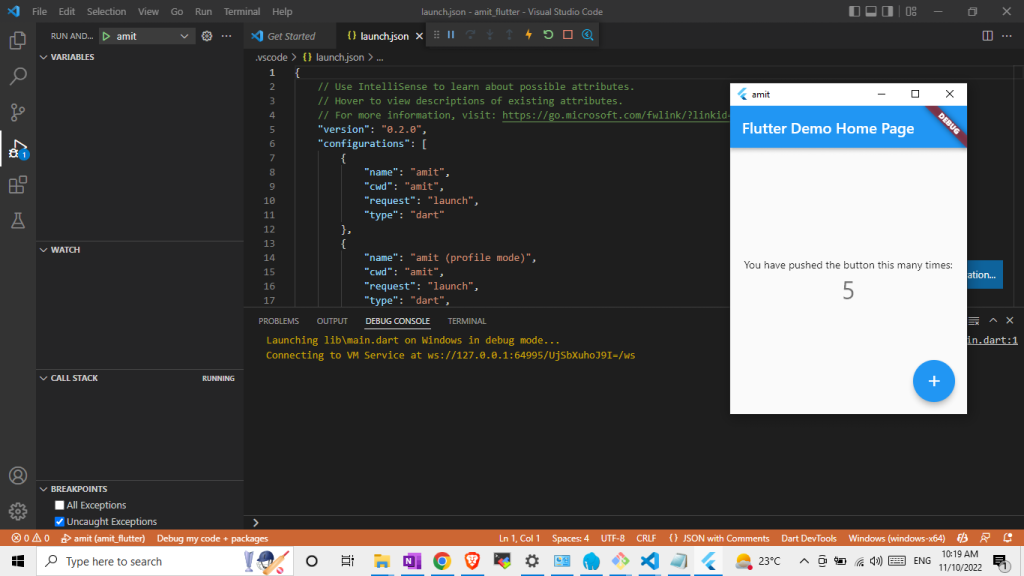
Thanks for reading. 👍👍