In this tutorial I’m going to learn how to install docker on windows . Follow this tutorial i have to install docker on windows in very easy way.
1st step
Go to this URL :- https://docs.docker.com/desktop/install/windows-install/
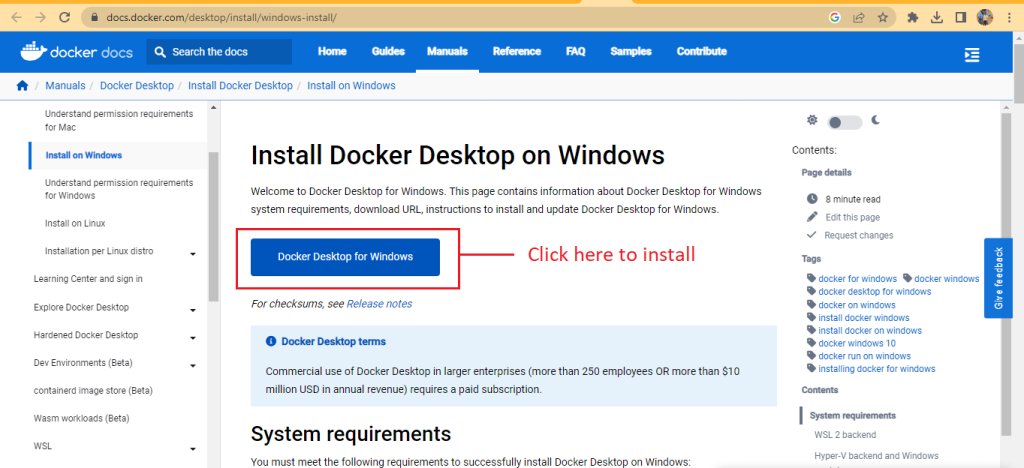
System requirements
Hyper-V backend and Windows containers
Windows 11 64-bit: Pro version 21H2 or higher, or Enterprise or Education version 21H2 or higher.
Windows 10 64-bit: Pro 21H2 (build 19044) or higher, or Enterprise or Education 21H2 (build 19044) or higher.
For Windows 10 and Windows 11 Home, see the system requirements in the WSL 2 backend tab.
Hyper-V and Containers Windows features must be enabled.
The following hardware prerequisites are required to successfully run Client Hyper-V on Windows 10:
64 bit processor with Second Level Address Translation (SLAT)
4GB system RAM
BIOS-level hardware virtualization support must be enabled in the BIOS settings. For more information, see Virtualization.Install Docker Desktop on Windows ?
- 1st step got to download section and run downloaded file.
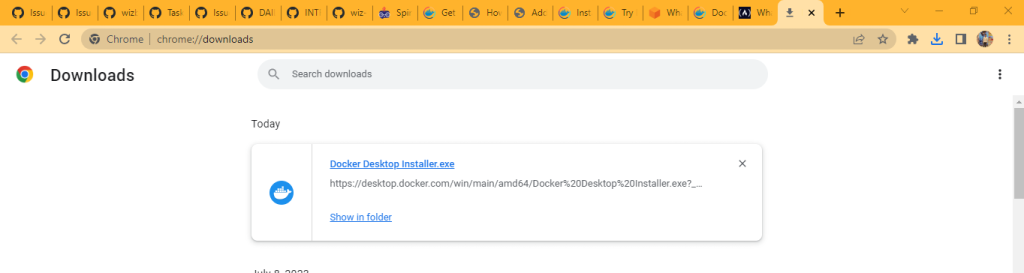
- 2nd step click on run as administrator
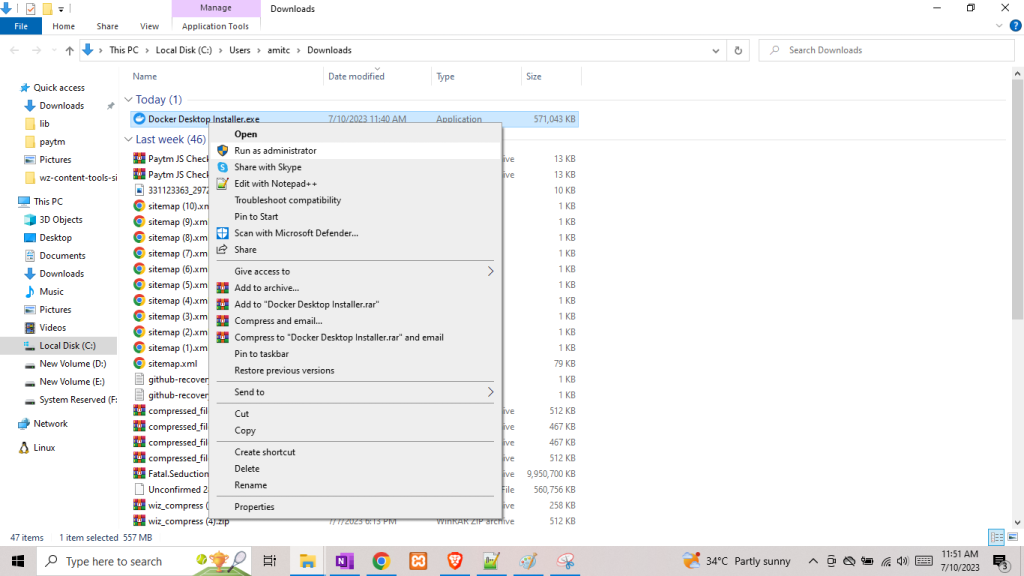
After installation Start Docker Desktop
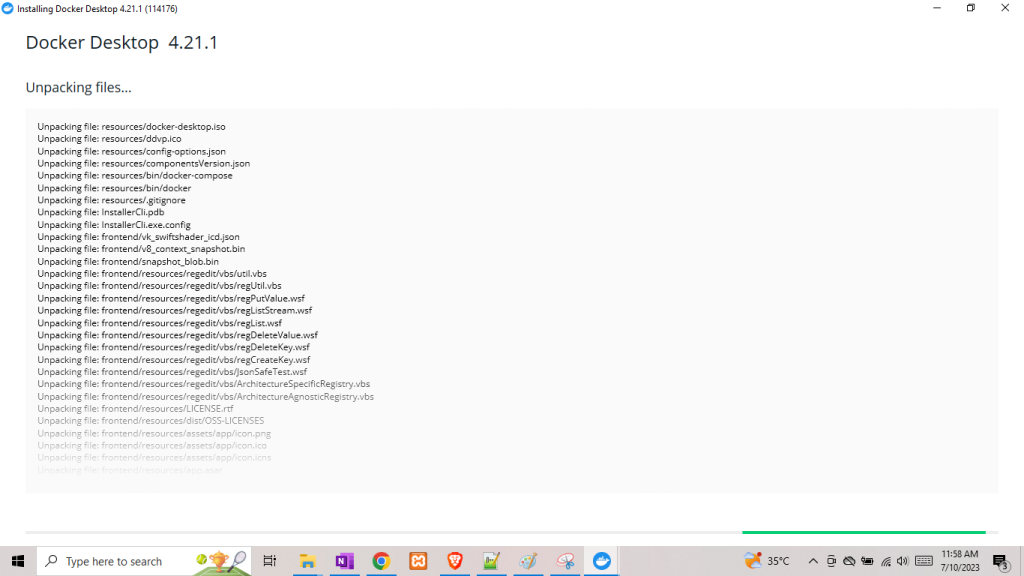
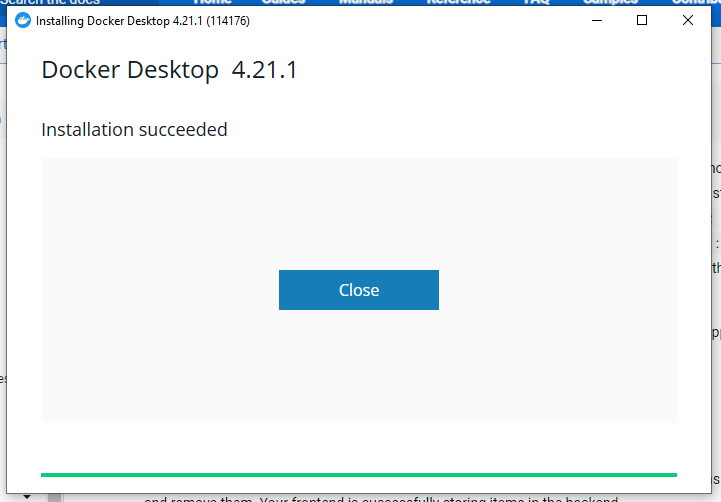
Next to open docker
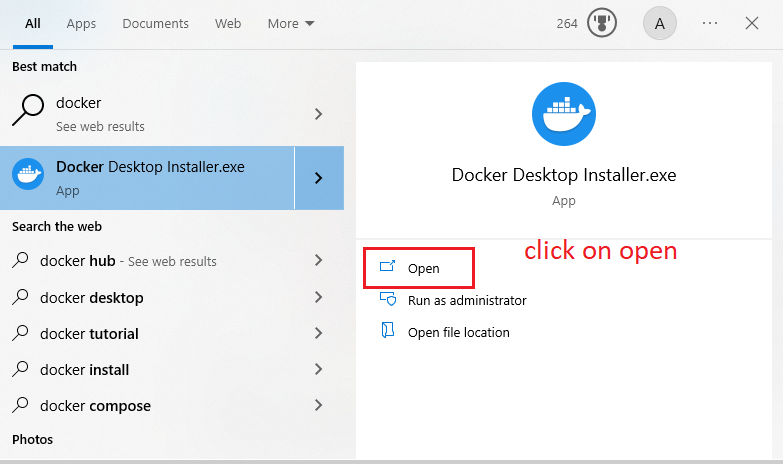
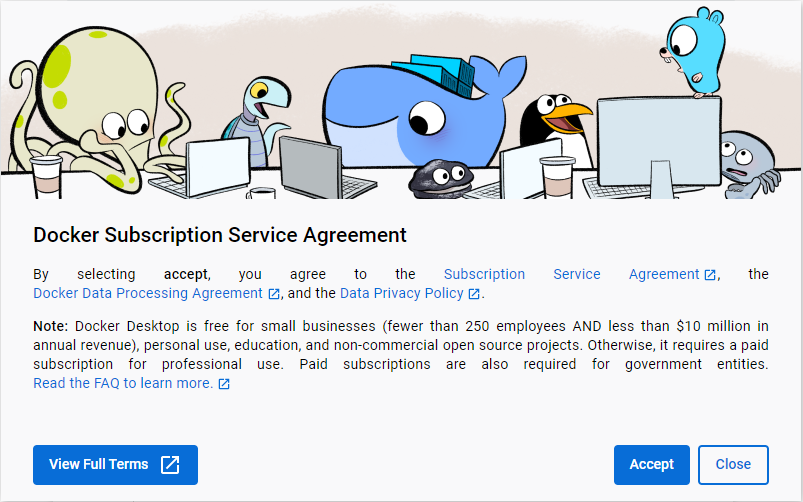
Click on accept button
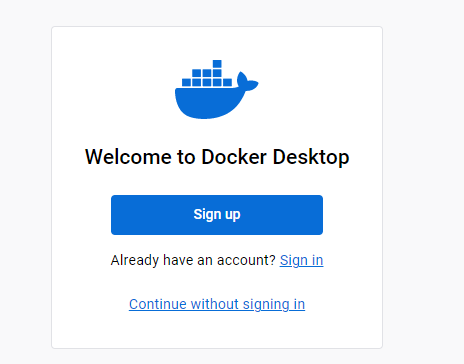
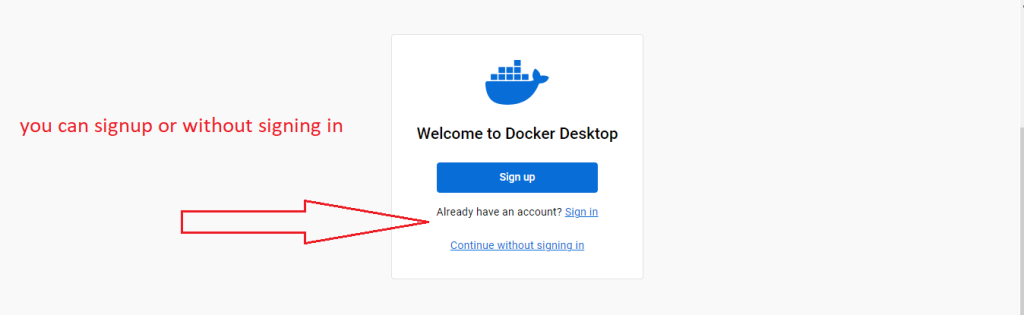
Now installation has been complete, ready to use.
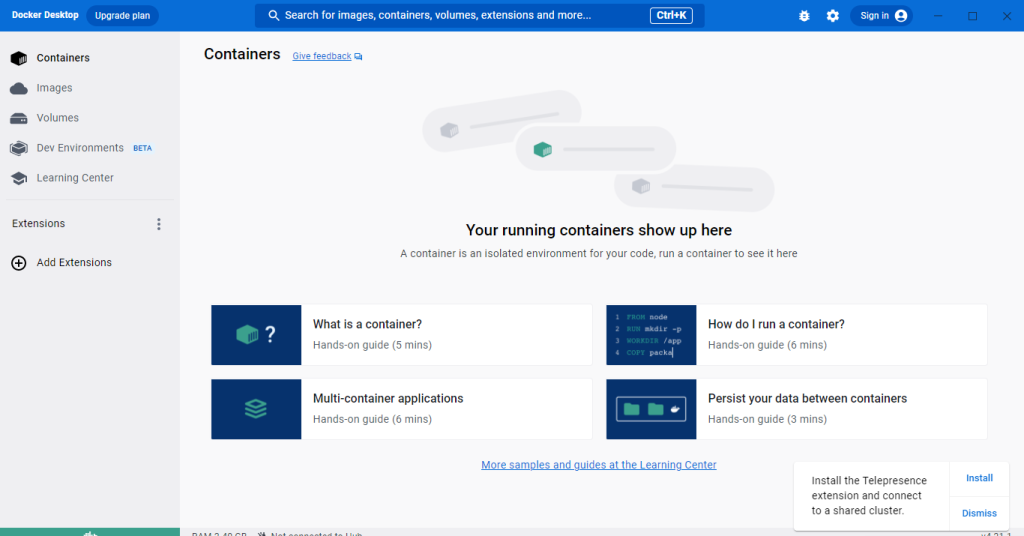
Thanks for reading

 Starting: 1st of Every Month
Starting: 1st of Every Month  +91 8409492687 |
+91 8409492687 |  Contact@DevOpsSchool.com
Contact@DevOpsSchool.com
[…] How to install Docker on Windows ? Docker Installation Explained. […]