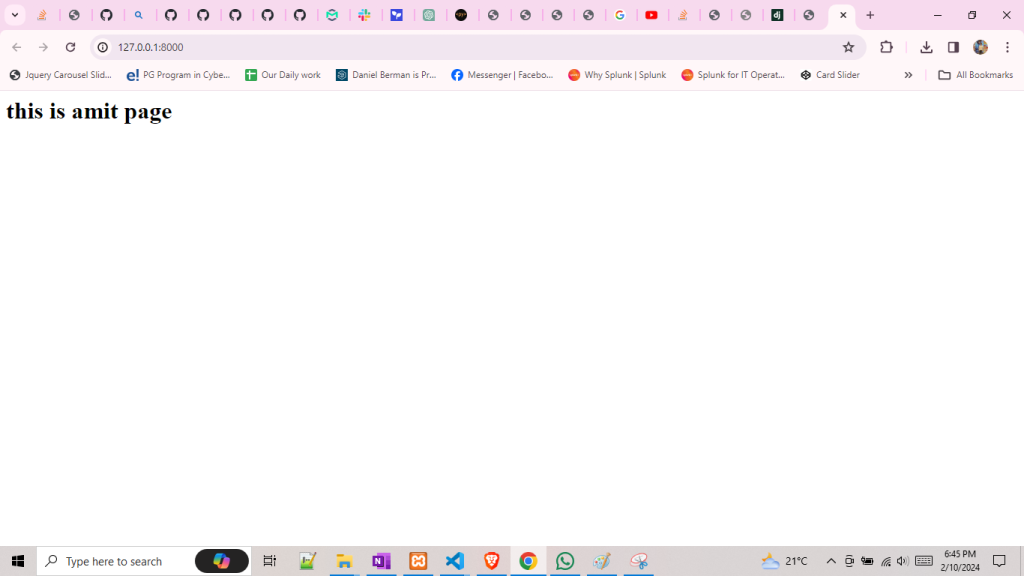In this tutorial im going to share how to create url and call the page in Django. I have mentioned in very easy way so follow this tutorial.
Go to inside project and create below folders
mkdir static
mkdir templateNext go to settings.py and put below code
'DIRS': [BASE_DIR,'template'],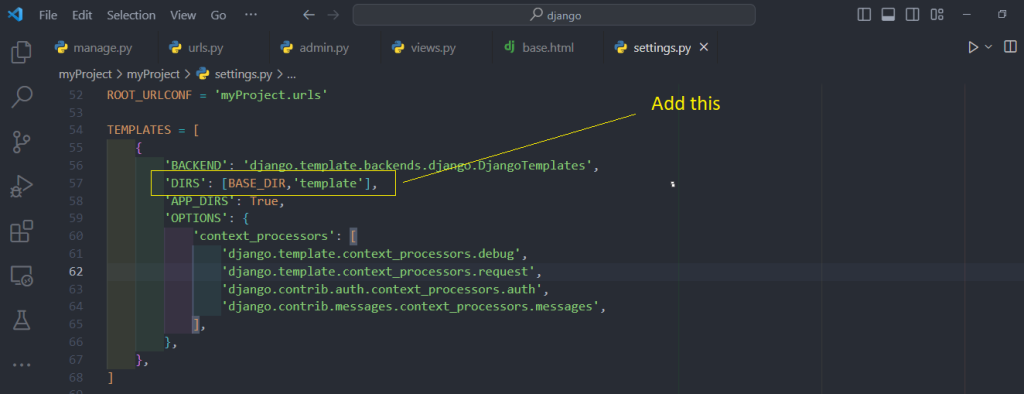
Next to put belw code
STATICFILES_DIRS = [
BASE_DIR / "static",
"/var/www/static/",
]
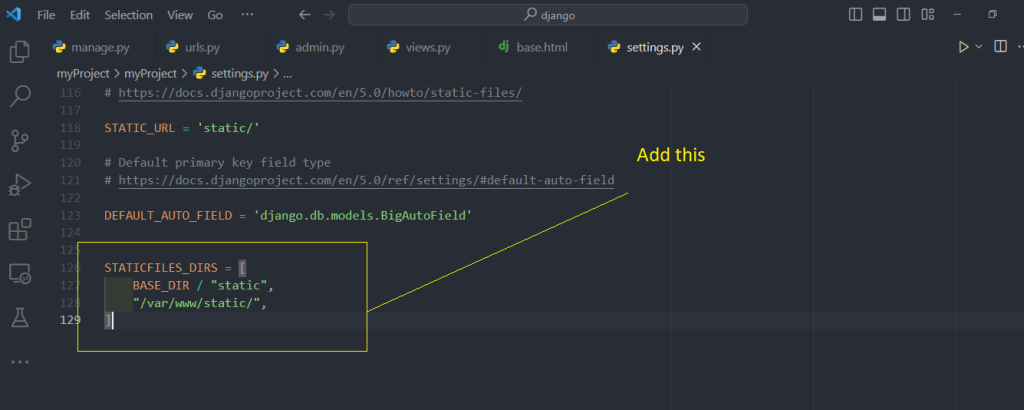
Next go to template folder and put below file
base.html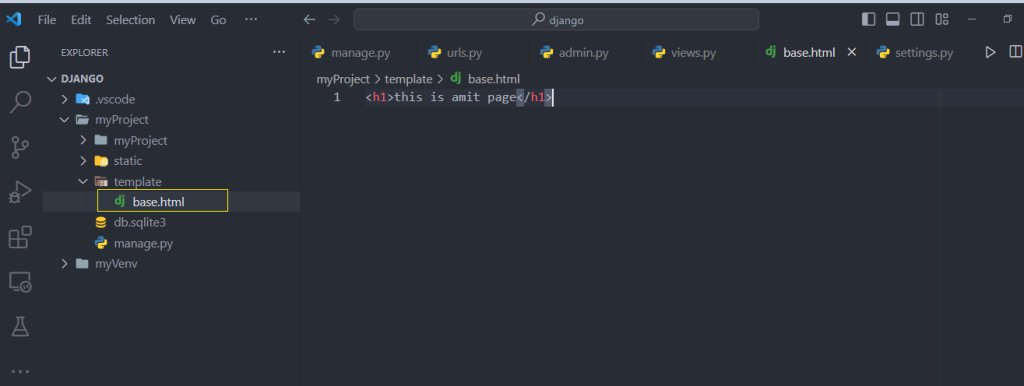
Next go to views.py and put below code
def home(request):
# return HttpResponse("Hey I am a Developer")
return render(request,'base.html')
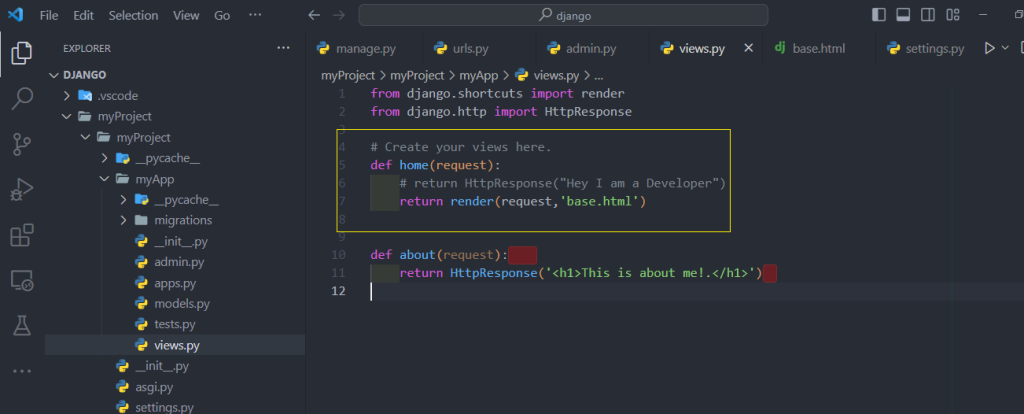
Next go to urls.py file and put below code
from django.contrib import admin
from django.urls import path
from myProject.myApp.views import home # Import the home view function
urlpatterns = [
path('', home, name="home"), # Map the root URL to the home view function
path('admin/', admin.site.urls),
]
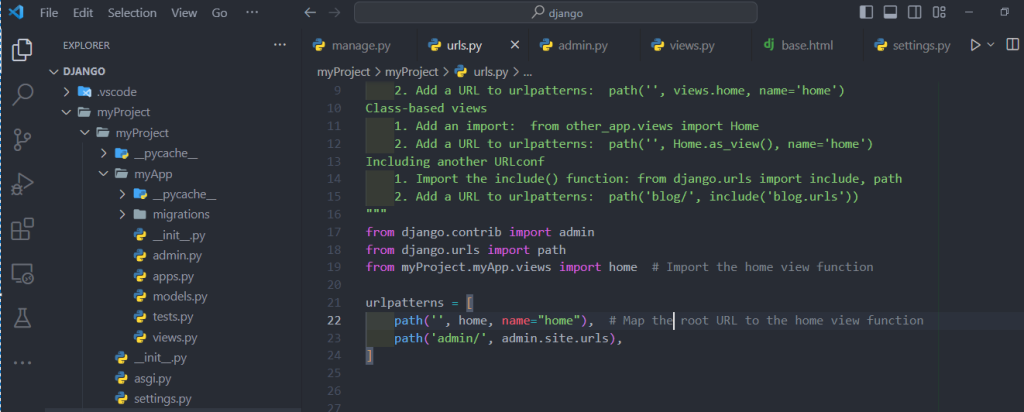
Next run below code
python manage.py runserverOutput