In this tutorial I’m going to change version 1 to version 2 using command in ubuntu, so follow this tutorial I have to defined in very quick way.
First run below command to check running background distribution version and states
wsl -l -v
Next to change version 1 to 2 using below command
wsl --set-version Ubuntu 2
Now lets check version has been set successfully.
wsl -l -vOutput:-
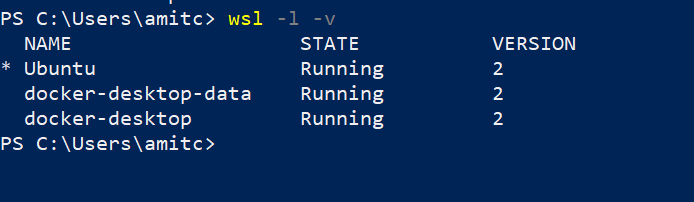
Thanks for reading 🙏