In this tutorial im going to share how to edit pdf online. First you uploaded the PDF file, you can start editing its content. You can add or delete text, images, or pages. You can also change the font, size, and color of the text.
What is Edit PDF Tools ?
Edit PDF files online for free. Fill out PDF forms online. Change PDF text Add text to PDF. Edit existing PDF text. Add image to PDF Create links in PDF. Edit hyperlinks in PDF. Annotate PDF. The simplest way to edit your work and do more in less time, so you can get down to business.
What are the feature of Editing PDF tool ?
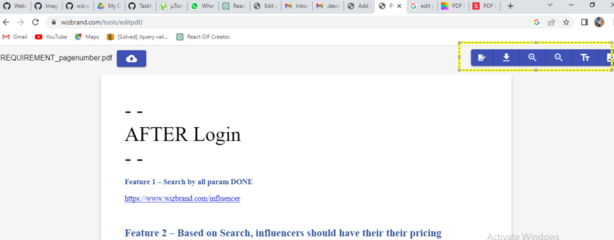
Edit PDF is the FREE software and PDF converter you need to help you format pdf documents and create pdfs online. To edit PDF files online, open your pdf document with Edit PDF Tools and click on the Text Button in the Insert Tab within the tools to change your PDF text.
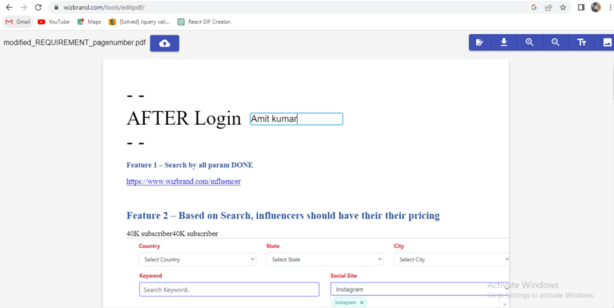
How Wizbrand’s Editing PDF tool would help?
Edit PDF software can help you edit, modify, and manipulate the content of a PDF file. With a good PDF editor, you can perform various tasks, such as:
- Adding, removing or modifying text: You can add, remove or modify the text in a PDF file, which can be useful if you need to make changes to a document that is already in PDF format.
- Inserting, resizing or cropping images: You can add images to a PDF file, adjust their size and crop them as needed.
- Annotating and highlighting: You can add comments, highlights, and annotations to the PDF file, making it easier to collaborate on a document with others.
- Rearranging pages: You can rearrange the pages of a PDF file, deleting or moving pages as needed.
- Converting PDF to other file formats: With a good PDF editor, you can convert a PDF file to other file formats like Word, Excel, or PowerPoint, making it easier to edit the content of a PDF file.
Output :-
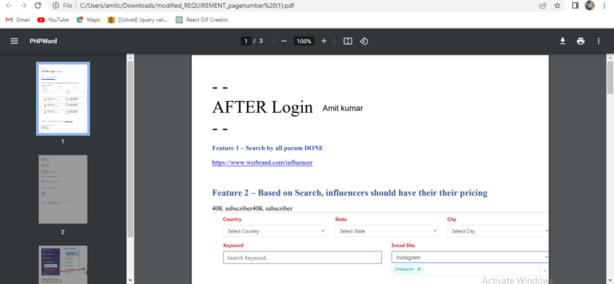
Thanks for reading.

 Starting: 1st of Every Month
Starting: 1st of Every Month  +91 8409492687 |
+91 8409492687 |  Contact@DevOpsSchool.com
Contact@DevOpsSchool.com