When I composer update in Laravel its throwing error could not fetch issues so let’s start to finish this issues.
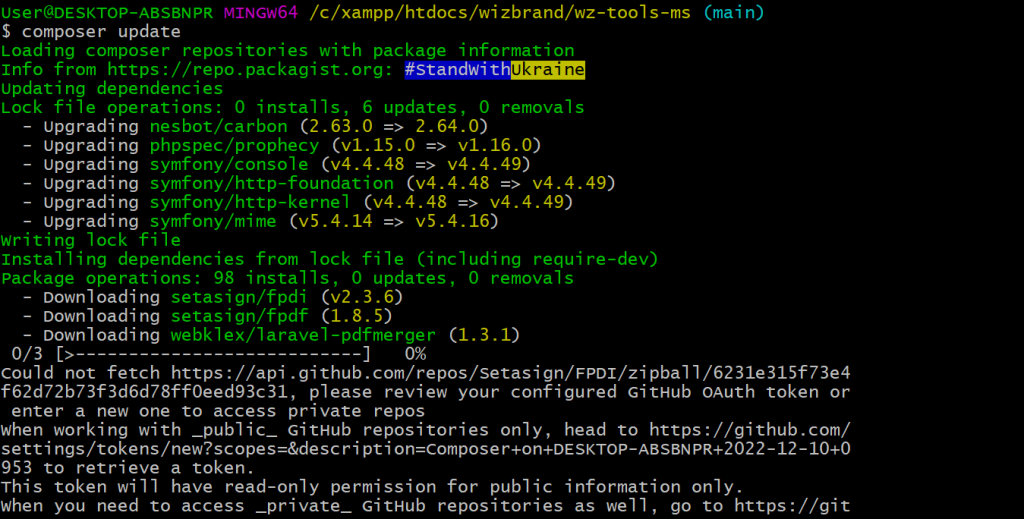
1st step go to GitHub setting section.
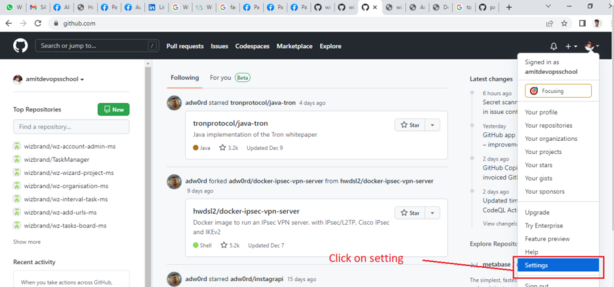
2nd step Go to developer setting
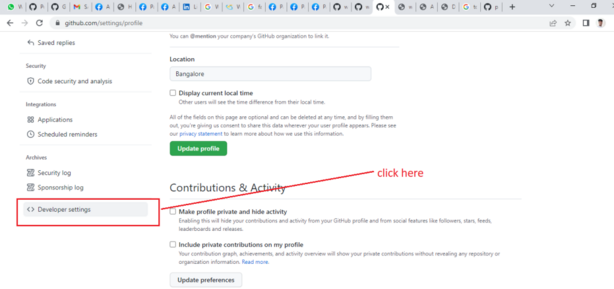
3rd step click on tokens
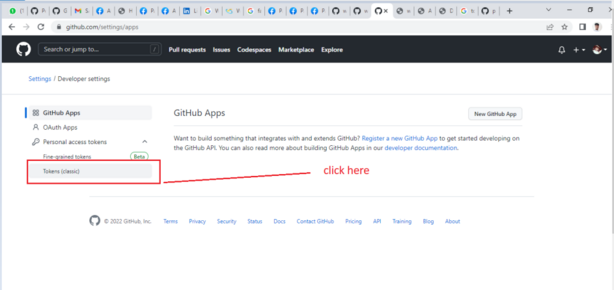
4th step click on generate new token
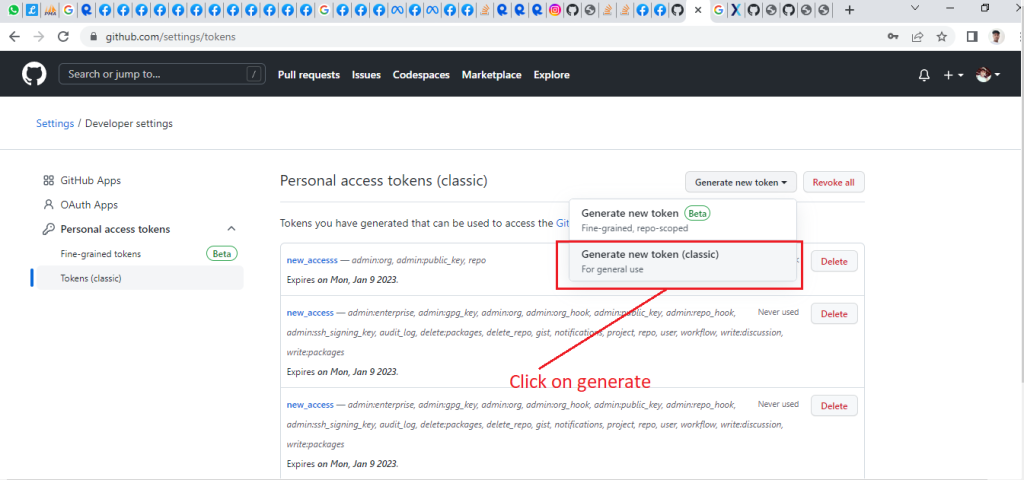
5th step put your token name and checklist select
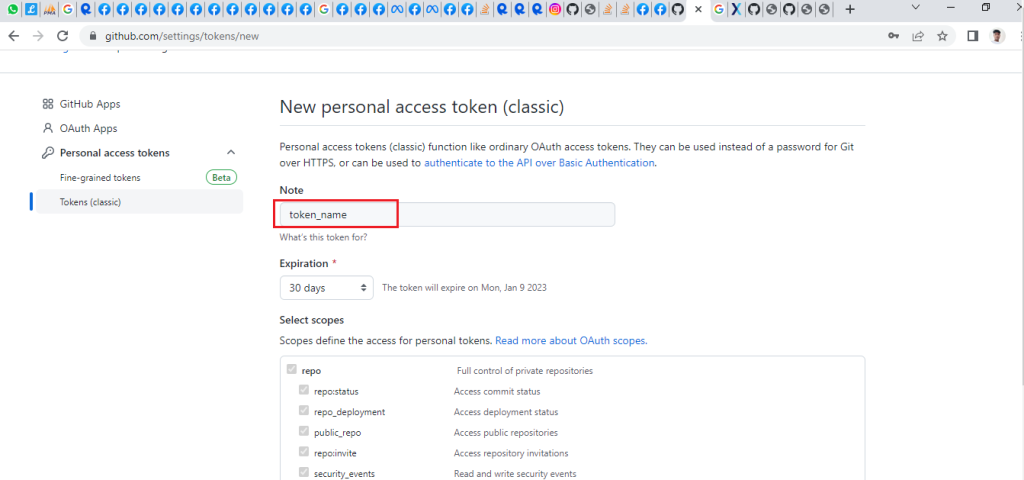
6th step copy personal access token
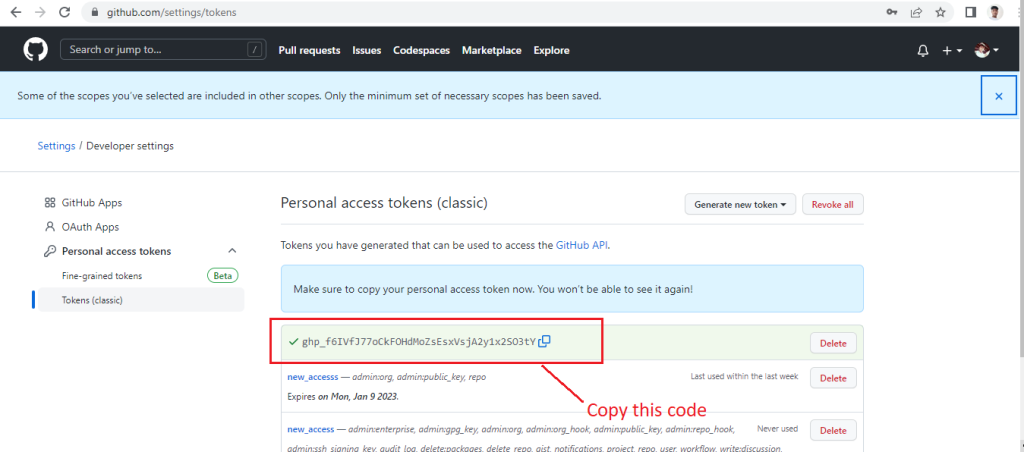
Next go to your terminal and paste this token.
Go to c drive and open terminal there.
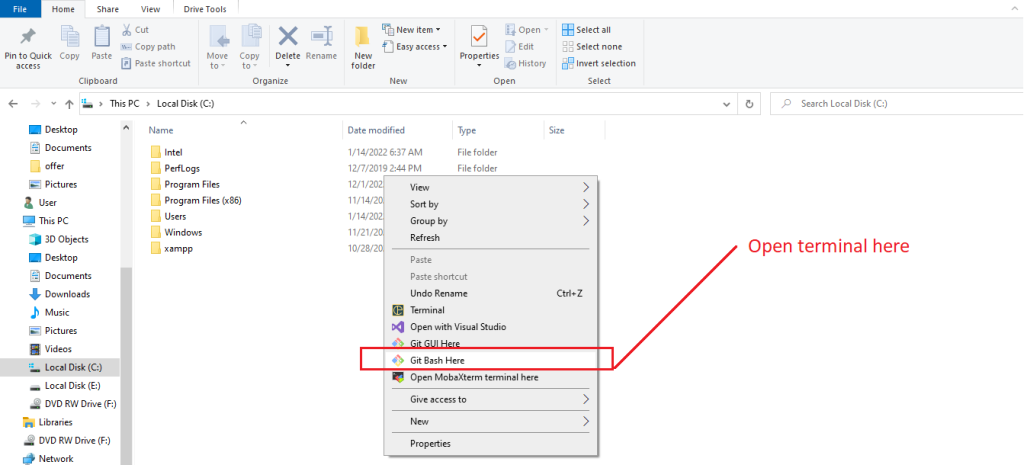
Next step is copy below code and paste in the terminal.
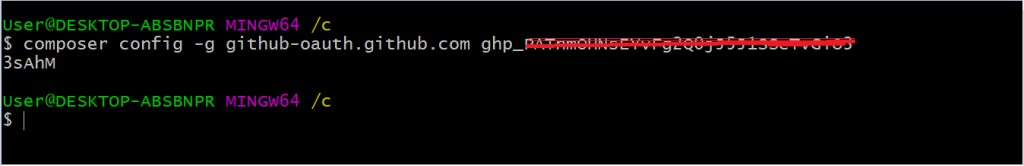
Now your token has been set successfully lets go update the composer.
Now updated successfully.
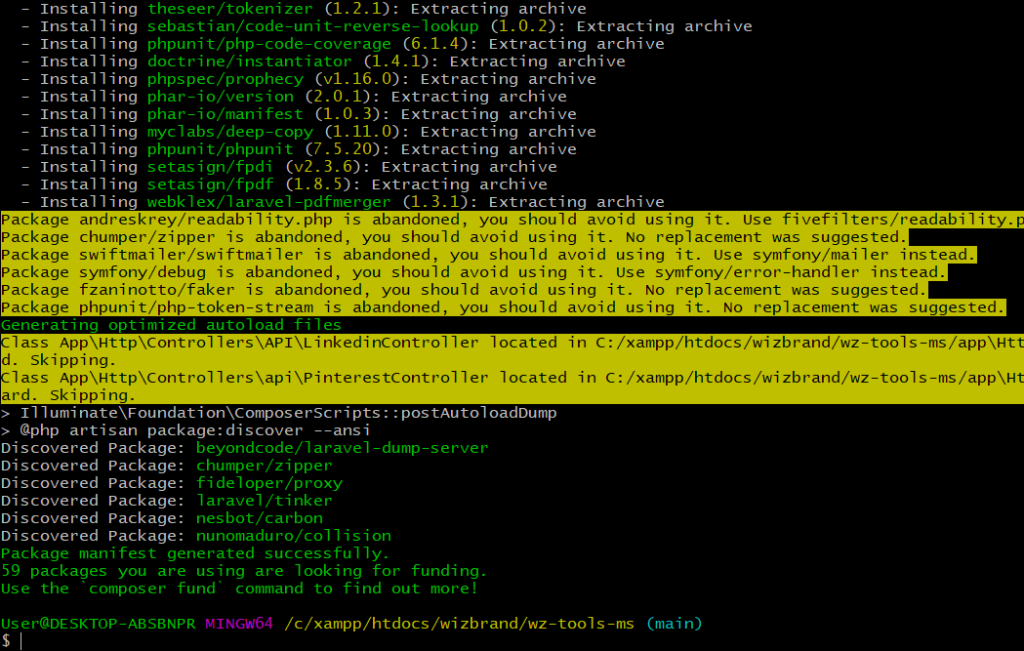

 Starting: 1st of Every Month
Starting: 1st of Every Month  +91 8409492687 |
+91 8409492687 |  Contact@DevOpsSchool.com
Contact@DevOpsSchool.com