In this tutorial we ‘have Installing CodeGPT boosts your productivity as a developer and enhances your workflow. With the CodeGPT extension installed, you gain convenient access to ChatGPT’s features without you having to leave your Integrated Development Environment (IDE).
1st step :-
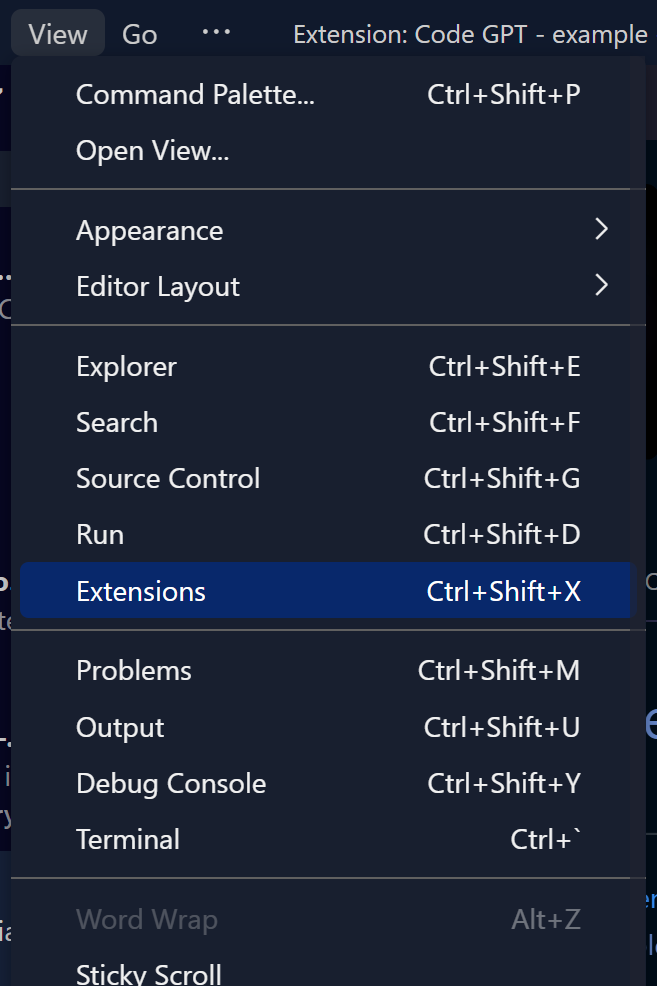
2nd step:- Go to Extension section and search chatgpt
chatgpt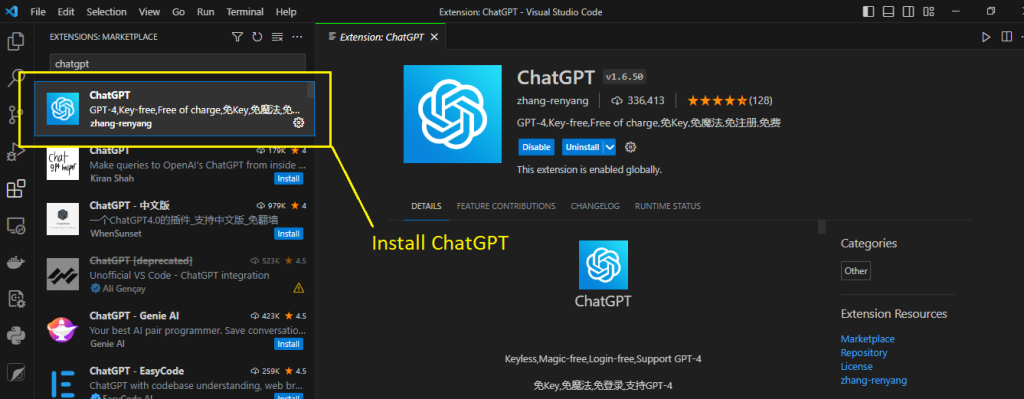
After installation click on chatgpt extension
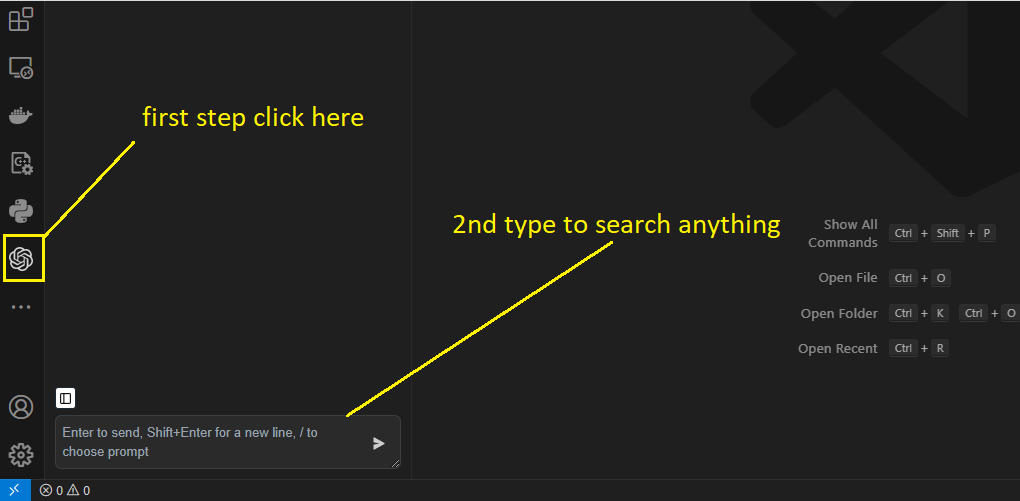
Output:-
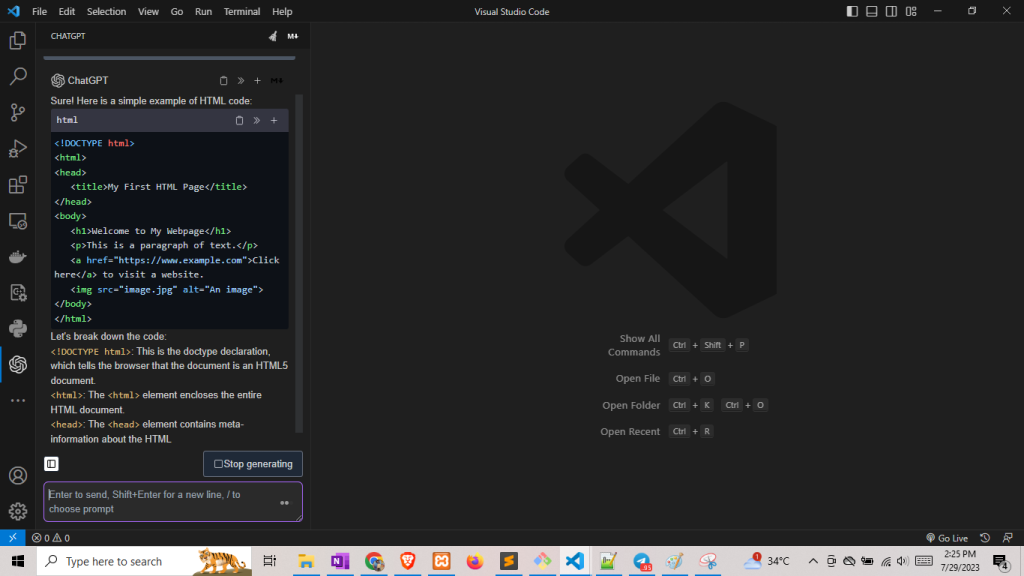
Thanks for reach out

 Starting: 1st of Every Month
Starting: 1st of Every Month  +91 8409492687 |
+91 8409492687 |  Contact@DevOpsSchool.com
Contact@DevOpsSchool.com
[…] ChatGPT Integration in Visual Studio Code ? […]