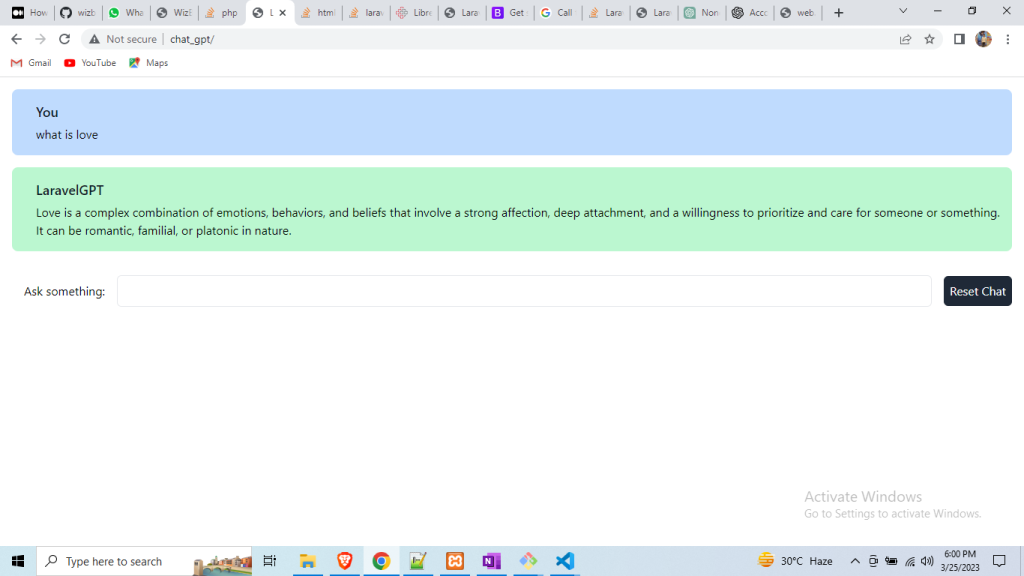In this tutorial im going to share how to use chatgpt in laravel so follow this tutorial in this tutorials i have mentioned in very easy way.
composer require openai-php/laravel
php artisan vendor:publish --provider="OpenAI\Laravel\ServiceProvider"
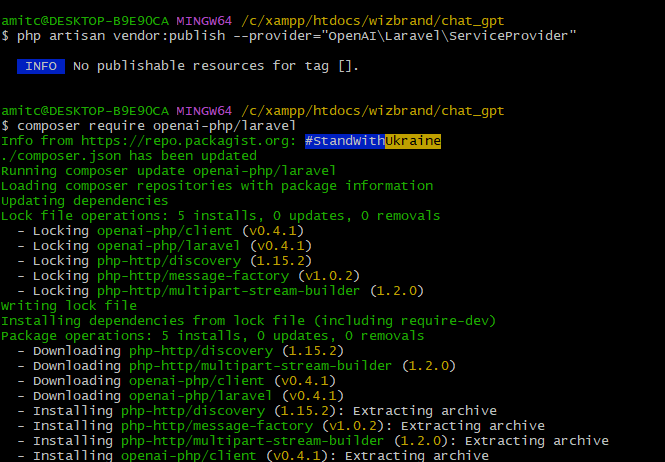
Then create Controller Once
php artisan make:controller TestingController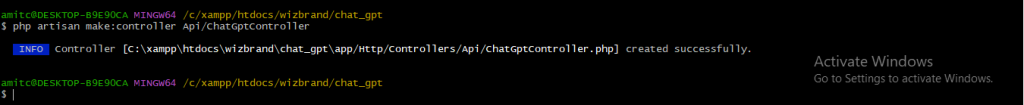
And paste below code.
<?php
namespace App\Http\Controllers;
use Illuminate\Http\Request;
use OpenAI\Laravel\Facades\OpenAI;
class TestingController extends Controller
{
public function index()
{
$messages = collect(session('messages', []))->reject(fn ($message) => $message['role'] === 'system');
return view('welcome', [
'messages' => $messages
]);
}
public function store(Request $request)
{
$messages = $request->session()->get('messages', [
['role' => 'system', 'content' => 'You are LaravelGPT - A ChatGPT clone. Answer as concisely as possible.']
]);
$messages[] = ['role' => 'user', 'content' => $request->input('message')];
$response = OpenAI::chat()->create([
'model' => 'gpt-3.5-turbo',
'messages' => $messages
]);
$messages[] = ['role' => 'assistant', 'content' => $response->choices[0]->message->content];
$request->session()->put('messages', $messages);
return redirect('/');
}
public function destroy(Request $request)
{
$request->session()->forget('messages');
return redirect('/');
}
}
Next go to route and paste below code
<?php
use OpenAI\Laravel\Facades\OpenAI;
use Illuminate\Support\Facades\Route;
use Illuminate\Support\Facades\Request;
use App\Http\Controllers\TestingController;
use App\Http\Controllers\Api\ChatGptController;
/*
|--------------------------------------------------------------------------
| Web Routes
|--------------------------------------------------------------------------
|
| Here is where you can register web routes for your application. These
| routes are loaded by the RouteServiceProvider and all of them will
| be assigned to the "web" middleware group. Make something great!
|
*/
Route::get('/', [TestingController::class, 'index']);
Route::post('/', [TestingController::class, 'store']);
Route::get('/reset', [TestingController::class, 'destroy']);
Next got to welcome.blade.php and paste below code.
<!DOCTYPE html>
<html lang="{{ str_replace('_', '-', app()->getLocale()) }}">
<head>
<meta charset="utf-8">
<meta name="viewport" content="width=device-width, initial-scale=1">
<title>Laravel</title>
<!-- Fonts -->
<link rel="preconnect" href="https://fonts.bunny.net">
<link href="https://fonts.bunny.net/css?family=figtree:400,600&display=swap" rel="stylesheet" />
<script src="https://cdn.tailwindcss.com"></script>
</head>
<body class="antialiased">
<div class="flex flex-col space-y-4 p-4">
@foreach($messages as $message)
<div class="flex rounded-lg p-4 @if ($message['role'] === 'assistant') bg-green-200 flex-reverse @else bg-blue-200 @endif ">
<div class="ml-4">
<div class="text-lg">
@if ($message['role'] === 'assistant')
<a href="#" class="font-medium text-gray-900">LaravelGPT</a>
@else
<a href="#" class="font-medium text-gray-900">You</a>
@endif
</div>
<div class="mt-1">
<p class="text-gray-600">
{!! \Illuminate\Mail\Markdown::parse($message['content']) !!}
</p>
</div>
</div>
</div>
@endforeach
</div>
<form class="p-4 flex space-x-4 justify-center items-center" action="/" method="post">
@csrf
<label for="message">Ask something:</label>
<input id="message" type="text" name="message" autocomplete="off" class="border rounded-md p-2 flex-1" />
<a class="bg-gray-800 text-white p-2 rounded-md" href="/reset">Reset Chat</a>
</form>
</body>
</html>
Next go to .env and paste below code.
First generate the secret key
Open this url => https://platform.openai.com/account/api-keys
And generate key and paste in .env file
OPENAI_API_KEY=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
Now run your project