In this tutorial im going to solve above mentioned issues.
Error:-
Android sdkmanager not found. Update to the latest Android SDK and ensure that the cmdline-tools are installed to resolve this.Solution:-
Just like you, I have Android Studio installed, the key is to install Android SDK Command-line Tools, steps being:
- Open Android Studio
- In the Menu bar , click Tools(4th last)
- choose SDK Tools panel
- Tick Android SDK Command-line Tools
- Click Apply at bottom of the window
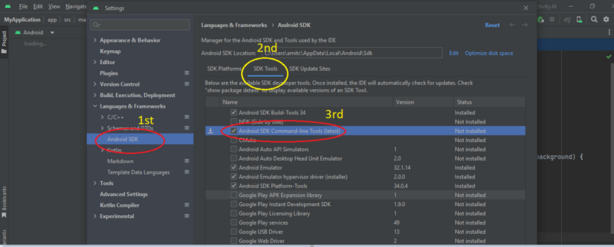
Next click on apply button then then download successfully.

[…] Android sdkmanager not found. Update to the latest Android SDK and ensure that the cmdline-tools are… […]
[…] Android sdkmanager not found. Update to the latest Android SDK and ensure that the cmdline-tools are… […]