In this tutorial I’m going to learn how to use YouTube video download tools that developed by WizBrand Developers Team.
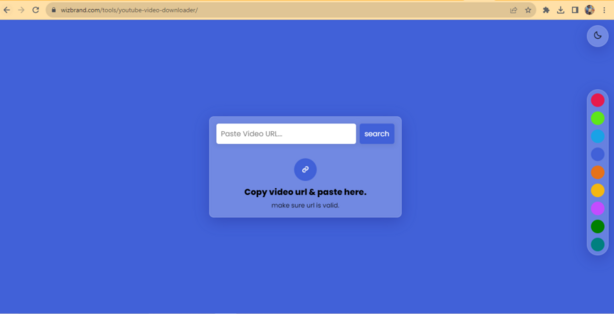
Why Use YouTube Video Downloader Tools?
Using a YouTube video downloader tool has several benefits. Firstly, it allows you to watch videos offline, which is especially useful when you don’t have access to a stable internet connection. Secondly, it gives you the freedom to save videos for later and watch them at your own convenience. Lastly, it enables you to download videos in different formats and qualities, giving you more control over your viewing experience.
Benefits of Using YouTube Video Downloader Tools
Downloading videos from YouTube can offer various benefits, including:
Convenience and Accessibility
Offline Viewing
Video Preservation
Learning Opportunities
Downloading videos from YouTube provides opportunities for users to explore different topics and learn new skills at their own pace. By having access to downloaded videos, users can create personalized learning libraries and revisit content as needed.
How to use YouTube Video Downloader Tools?
1st step:- open this tools-> WizBrand Tools
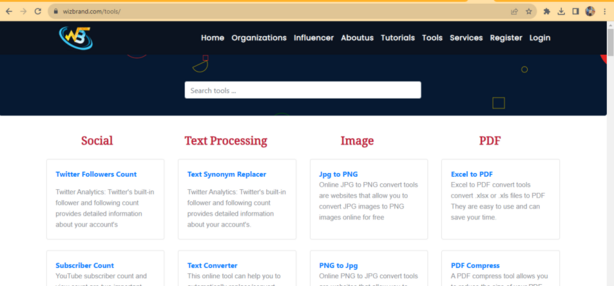
2nd step:-
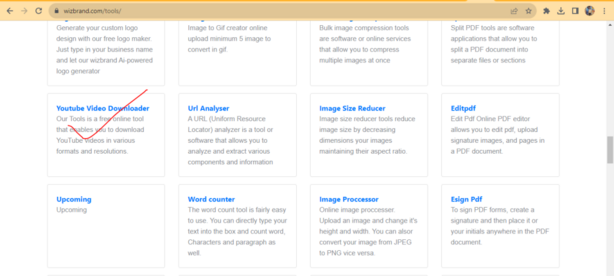
3rd put your YouTube video url:-
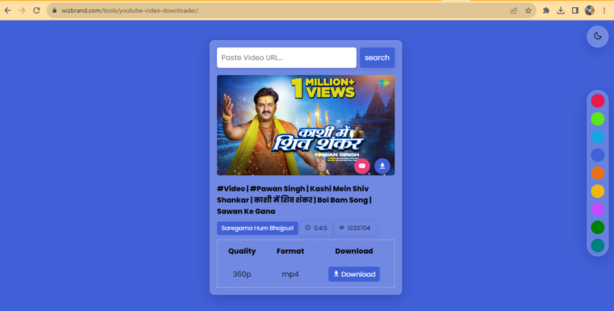
Next click on download button it would be work.