In this tutorial i’m going to learn how to remove @gmail.com from whatever coming in response data.
One way to remove @gmail.com from response data is by using string manipulation techniques. You can use methods like replace() or substring() to remove the unwanted part of the string.
Usefulcode
$.ajax({
type: "get",
data: {},
url: "{{ url('/api/v1/j/rating/edit/') }}/" + id,
headers: {
"Authorization": "Bearer " + localStorage.getItem('a_u_a_b_t')
},
success: function(response) {
console.log('Name:', response.data.name);
console.log('Entire response:', JSON.stringify(response)); // Print the entire response object
if (response.success) {
console.log('Name:', response.data.admin_email);
var getting_name = response.data.admin_email;
console.log('getting name me kya aa rha hai' + getting_name);
var removing_gmail = getting_name.replace(/@.+$/, '');
console.log('removing gmail: ' + removing_gmail);
$('#nameHeading').html(removing_gmail);
$('#manager_email').html(response.data.rating_user_name);
$('#weekly').html(response.data.week);
$('#monthly').html(response.data.month);
$('#yearly').html(response.data.year);
$('#ratings').html(response.data.rating);
$('#taskboardviewdetails').modal('show');
}
}
})Output:-
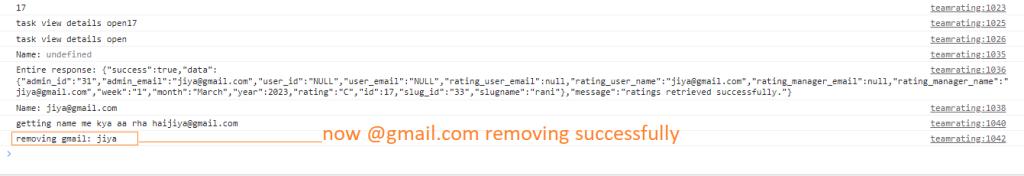

 Starting: 1st of Every Month
Starting: 1st of Every Month  +91 8409492687 |
+91 8409492687 |  Contact@DevOpsSchool.com
Contact@DevOpsSchool.com