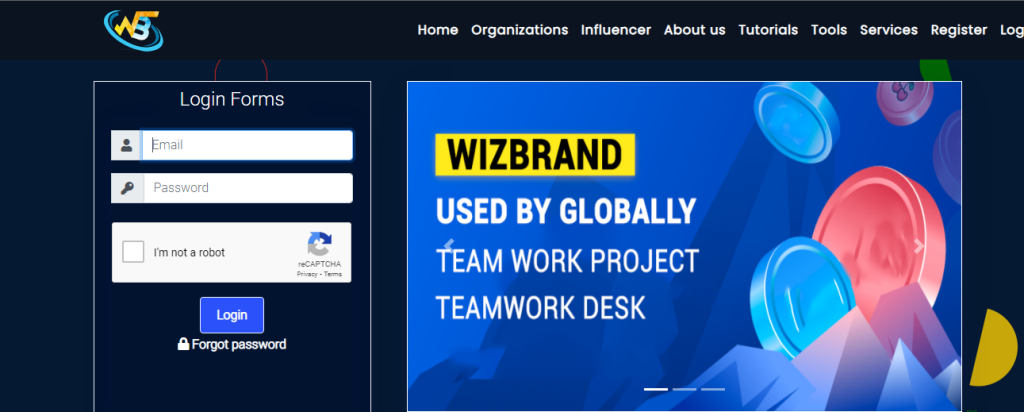In this tutorial im going to solve how to use multiple api HTTP request in one ajax success functions.
Solution:-
$(document).on('click', '.verification_token', function() {
console.log('working edit button');
$('#name_form').show();
var id = $(this).attr('id');
$('#form_result').html('');
$.ajax({
type: "GET",
data: {},
url: "{{ url('/api/v1/j/webaccess/edit/') }}/" + id,
headers: {
"Authorization": "Bearer " + localStorage.getItem('a_u_a_b_t')
},
success: function(html) {
console.log('value aa gaya edit ke page pe 1');
console.log(html);
var task = html.data.type_of_task;
var emails = html.data.email_address;
console.log("task yehi hai 1");
console.log(task);
console.log('email address me kya aa rha hai' + emails);
var pwd = html.data.password;
if (emails === null) {
console.log('empty task me in kr gye hai');
// Call another route or perform desired actions
$.ajax({
type: "GET",
data: {},
url: "{{ url('/api/v1/j/webaccess/bulkedit/') }}" + id,
headers: {
"Authorization": "Bearer " + localStorage.getItem(
'a_u_a_b_t')
},
success: function(data) {
console.log(
'success bulk wala me in kr gye hai' +
data);
// $('#myformModal_bulk').modal('show');
$('#mywebsite_id').val(html.data.website);
$('#tasktype_getting').val(html.data.website);
console.log('website me kya aa rh hai' + html
.data.website);
$('#uploadtoken_bulk').html(html.data
.token_engineer);
console.log('upload token me kya aa rha hai' +
html.data.token_engineer);
console.log(
'check kro token id me kya aa rha hai' +
html.data.tokenid);
$('.modal-title-bulk').text("Bulk key");
$('.modal-title_delete').text("Assets Delete");
// $('#action_button').val("Update");
// $('#action_button_bulk').val("Update");
$('#mytoken_engineer_bulk').val(html.data
.token_engineer);
$('#myid_bulk').val(html.data.id);
$('#mytokenid_bulk').val(html.data.tokenid);
console.log('id mera hai' + html.data.id);
// $('#action_bulk').val("Update");
$('#action_button_bulk').val("Update");
$('#action_bulk').val("Update");
$('#profile_hidden_id_bulk').val(id);
$('#hidden_id_bulk').val(id);
$('#myformModal_bulk').modal('show');
// $('#myformModal').modal('show');
},
error: function(xhr, status, error) {
// $('#addProfileModal').modal('show');
console.log(
'bulk wala me error me in kr gye hai');
}
});
} else if (pwd === null) {
console.log('password me in kr gye hai' + pwd);
$('#staticBackdrop').modal('show');
} else {
$('#mytype_of_task').val(html.data.type_of_task);
$('#mywebsite').val(html.data.website);
$('#myemail_address').val(html.data.email_address);
$('#myproject_manager').val(html.data.maintenance_engineer);
$('#mypassword').val(html.data.password);
$('#myuser_name').val(html.data.user_name);
$('#mywizard_project_name').val(html.data.wizard_project_name);
$('#myadmin_email').val(html.data.admin_email);
$('#myadmin_id').val(html.data.admin_id);
$('#mytoken_engineer').val(html.data.token_engineer);
$('#uploadtoken').html(html.data.token_engineer);
$('#mytokenid').val(html.data.tokenid);
$('#myid').val(html.data.id);
$('.modal-title').text("Upload private key to decrypt 1");
$('.modal-title_delete').text("Assets Delete");
$('#action_button').val("Update");
$('#action').val("Update");
$('#myformModal').modal('show');
$('#hidden_id').val(id);
}
}
});
});
Output:-