When I run docker-compose up -d it showing error in this tutorial im going to share how to solve this issues.
docker-compose up -dIt showing error
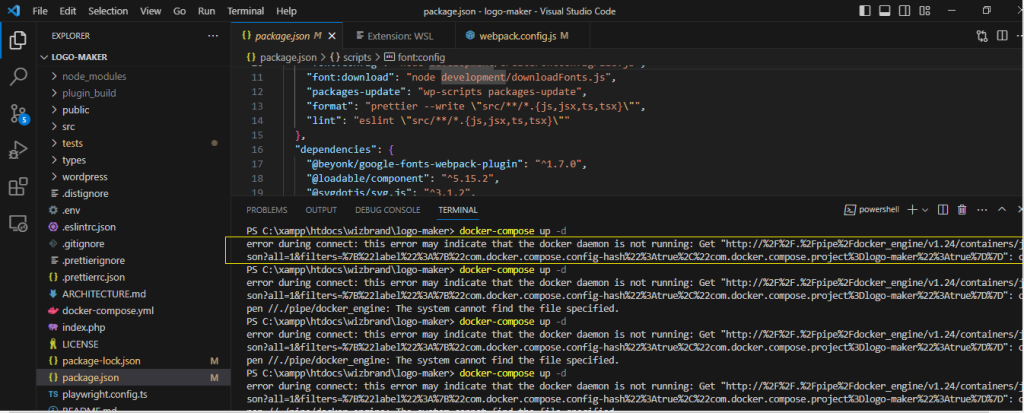
The following steps are carried out to resolve “the docker daemon is not running”:
Step 1: Open Windows PowerShell
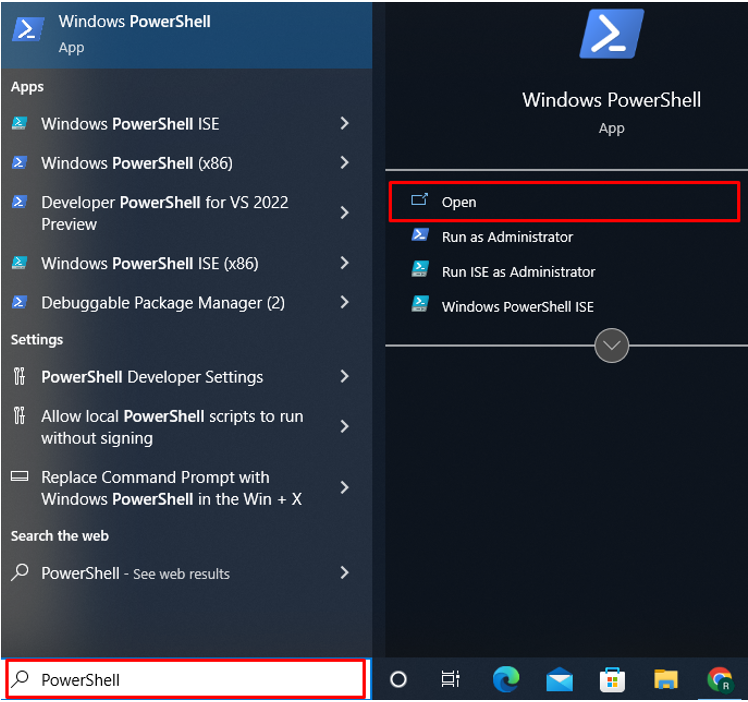
Step 2: Check Docker Version
Then, check the Docker version to check if Docker is installed and accessible or not:
> docker — version

Step 2: Check the Docker
docker-compose up -d

Just for example
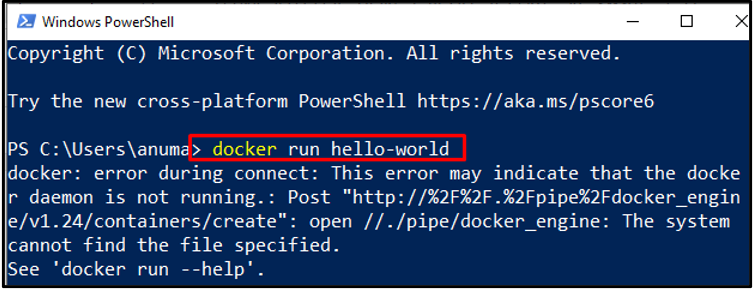
Step 3: Check Docker Desktop Service
Open the services app to check if the service of Docker Desktop is running or not. To do so, open the Services application by searching “Services” in the “Startup” menu:
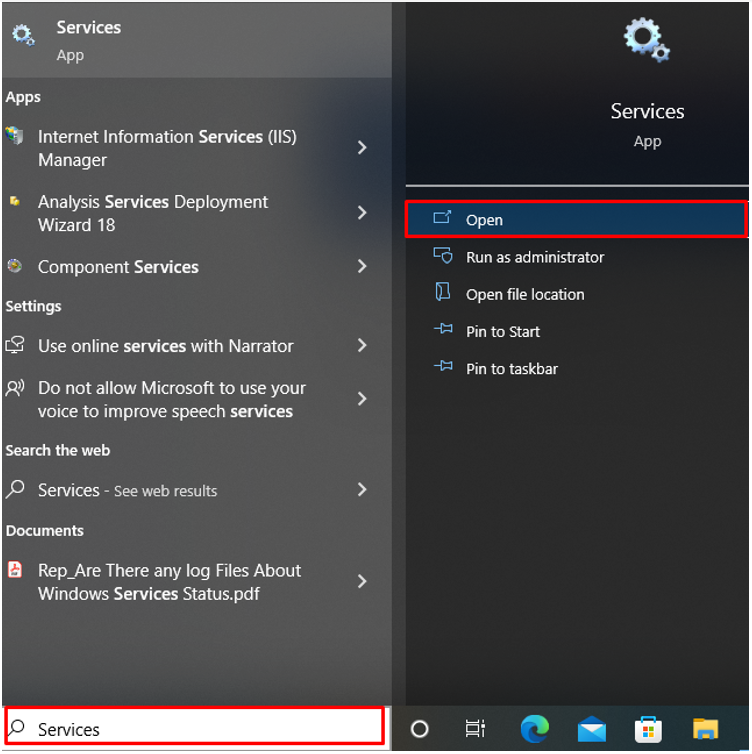
Next, check if the Docker Desktop service is running or not.
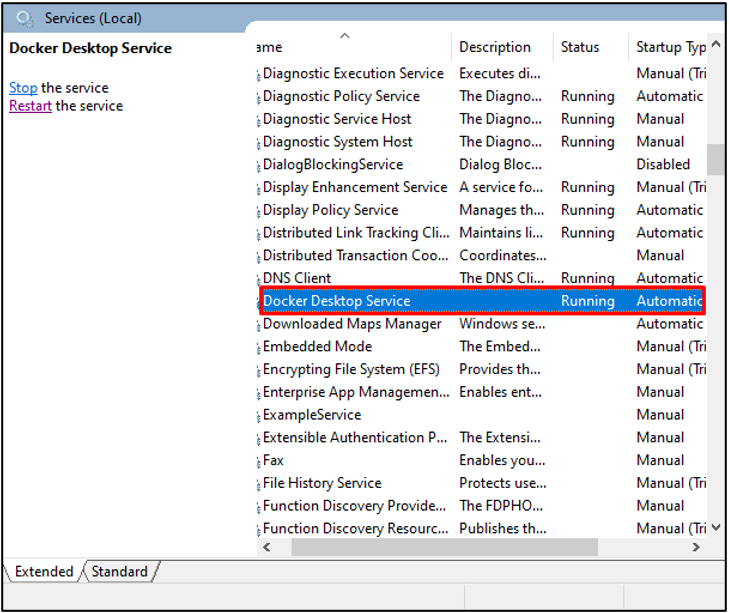
Step 4: Download and Install Update WSL
https://wslstorestorage.blob.core.windows.net/wslblob/wsl_update_x64.msi
Next, go to the “Downloads” directory to check whether the WSL is downloaded or not. Double-click on the installer to install the package:
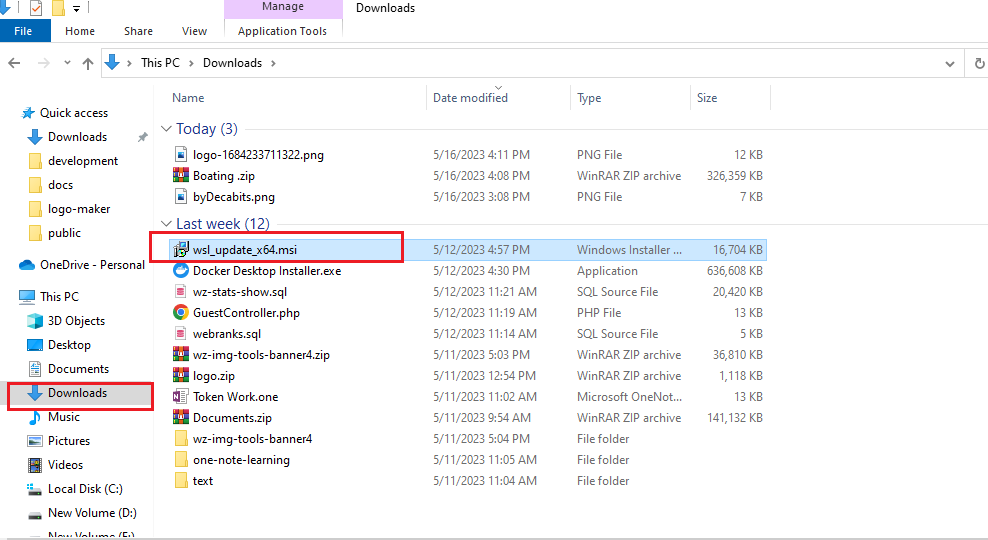
After that, it will start updating WSL. You can see that our WSL (Windows Subsystem for Linux) is already up to date. Hit the “OK” button:
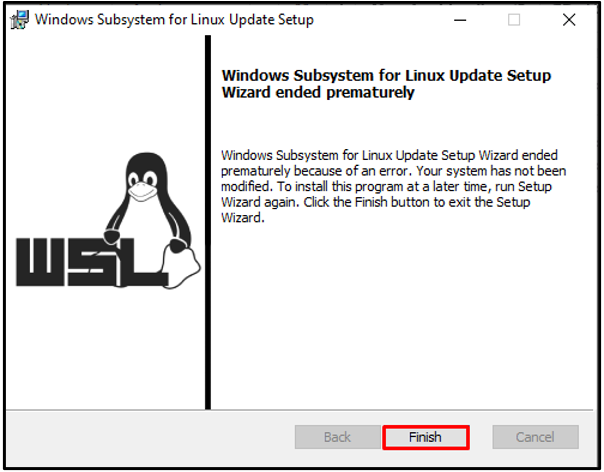
Step 5: Verify the Error is resolved
Once you have updated the WSL, run the Docker image “docker-compose up -d” command again to check whether the error is resolved or not:
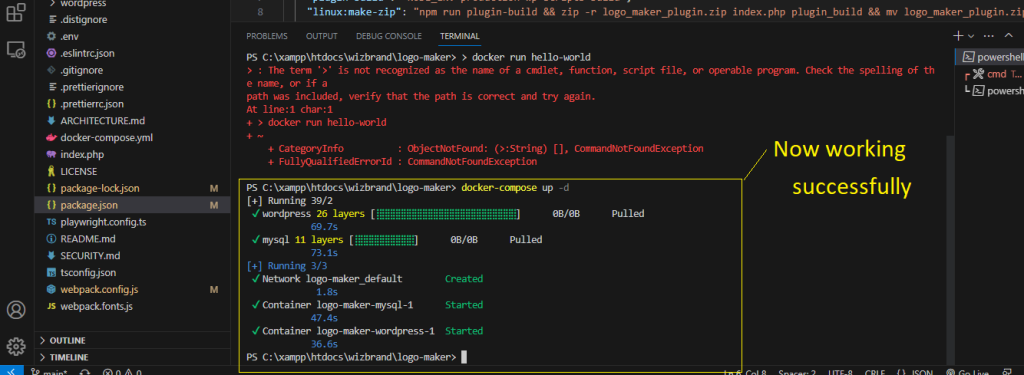
Thanks for reading.