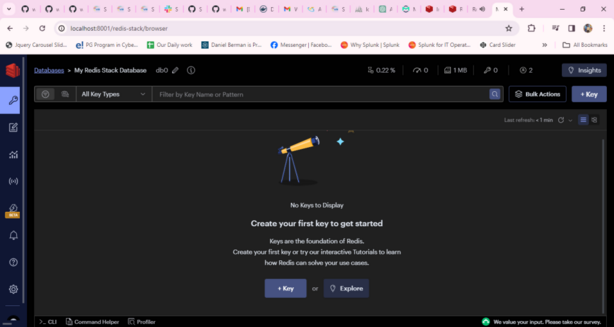In this tutorial we’re going to learn how to install redis on docker with example. I have mentioned in every step with example of installations.
1st step open your terminal and run below code
docker run -d --name redis-stack -p 6379:6379 -p 8001:8001 redis/redis-stack:latest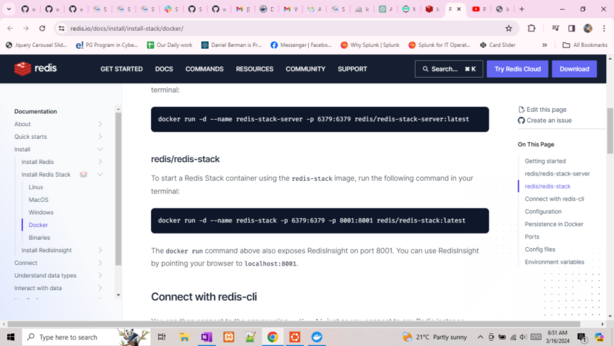
Next to open docker and go to resources and enable ubuntu and click on restart
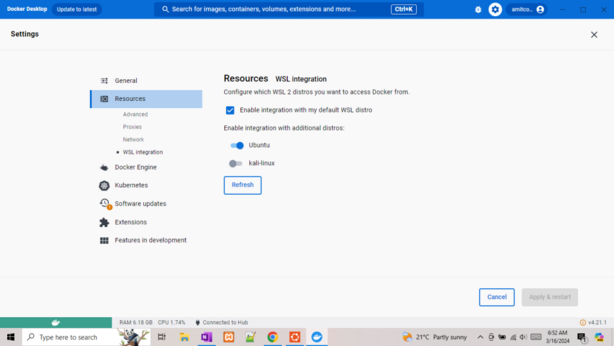
Next go to ubuntu
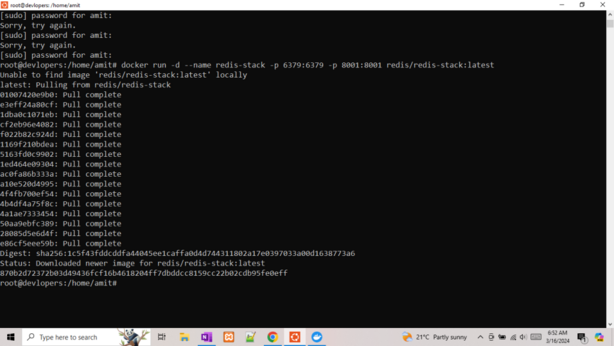
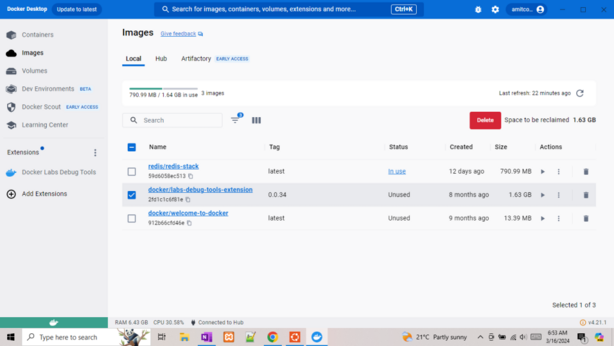
Next go to browser and put below code
http://localhost:8001/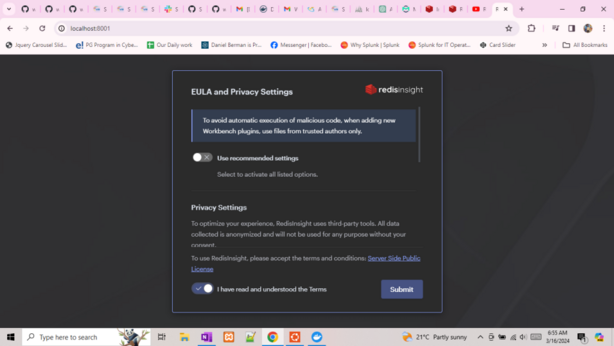
Now you can check the redis GUI