The error message “The Mix manifest does not exist” typically occurs in Laravel applications when Laravel Mix, which is responsible for compiling assets like JavaScript and CSS, cannot find its manifest file. The manifest file is a JSON file that Laravel Mix generates to map compiled assets to their original source files.
Here are a few steps you can take to troubleshoot and resolve this issue:
- Ensure Dependencies: First, make sure you have all the necessary dependencies installed. Run
npm installoryarn installto ensure all required packages are installed. - Run Laravel Mix: Execute the Laravel Mix command to compile your assets. This command is usually
npm run devoryarn devfor development mode, ornpm run productionoryarn productionfor production mode. - Check Configuration: Verify that your Laravel Mix configuration file (
webpack.mix.js) is correctly set up and points to the correct directories for your assets. - Manifest File: If the manifest file is missing, it might be due to an error during the compilation process. Check the terminal or console output for any error messages that might indicate why the compilation failed.
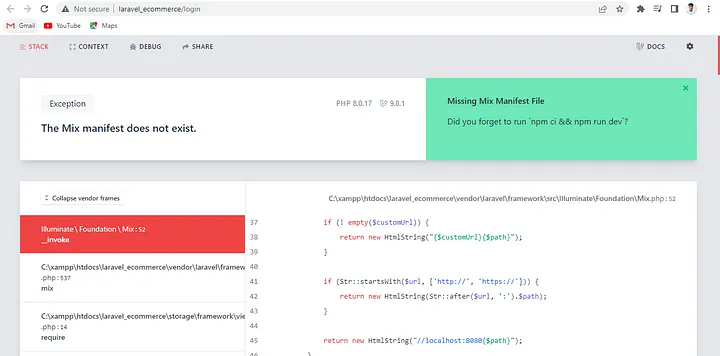
1step go to open your project in visual code then open terminal there and run below command.
npm install
then run npm run dev
npm run dev
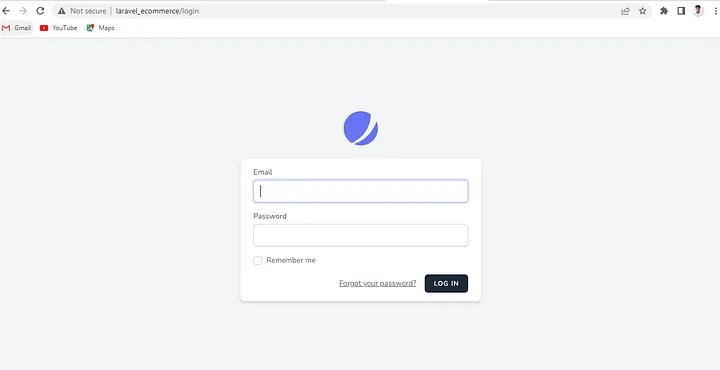
Next question is
Running: npm install resolve-url-loader@⁵.0.0 — save-dev — legacy-peer-deps
Run Below code
npm run watch
Now successfully run.

 Starting: 1st of Every Month
Starting: 1st of Every Month  +91 8409492687 |
+91 8409492687 |  Contact@DevOpsSchool.com
Contact@DevOpsSchool.com