In this tutorial im going to solve this issue ,The error message “Command ‘mysql’ not found” means that your system cannot find the mysql command. This can happen for a few reasons:
- MySQL is not installed on your system.
- MySQL is installed on your system, but the directory containing the
mysqlbinary is not in your system’s path. - The
mysqlcommand has been renamed or moved to a different location.
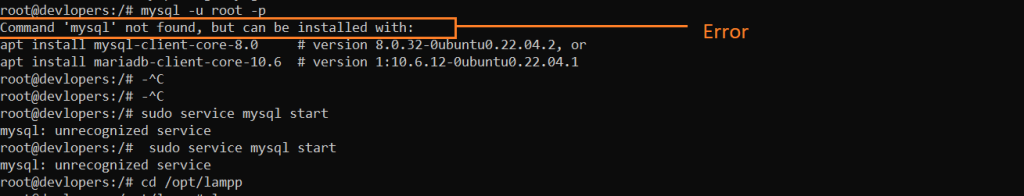
Solution :-
apt install mysql-client-core-8.0
sudo apt install mysql-client
This command installs the MySQL client package, which includes additional utilities and libraries.
Once the installation is finished, you can try running mysql again:
root is a username whatever having you put
/opt/lampp/bin/mysql -u root -pNow root set successfully run below command
CREATE USER 'wizbrand_learning'@'localhost' IDENTIFIED BY '8789';
GRANT ALL PRIVILEGES ON . TO 'wizbrand_learning'@'localhost';
FLUSH PRIVILEGES;
Thanks for learning..👍👍